Styled stock photography can add a new dimension to your current brand styling. It not only helps to reinforce your brand feel, but it can also provide creative ways to promote, share and display your services or products.
In this post we will explore creative ways to use mockups, flatlays and more to elevate your brand, in addition to sharing how our Haute Stock Members are using our styled stock to up their image game!

1 / MOCKUPS GIVE YOUR BRAND PERSONALITY
Try adding your logo or a signature saying to a mug mockup for a fun way to capture your audience’s attention. Even if you don’t sell specially designed mugs, using a mug mockup can add visual variation to your usual social media posts. You can keep it on-brand by customizing the image with your brand fonts and colors.
For example, check out the super fun mug mockup below designed by Dawn Nicole Designs. She added a type overlay with delicate swirls and an emoji to share how much she loves Friday with her followers.
By adding in these bold elements, the graphic certainly grabs your attention. Her followers on Insta loved this post, making this mug mock up a mega winner!
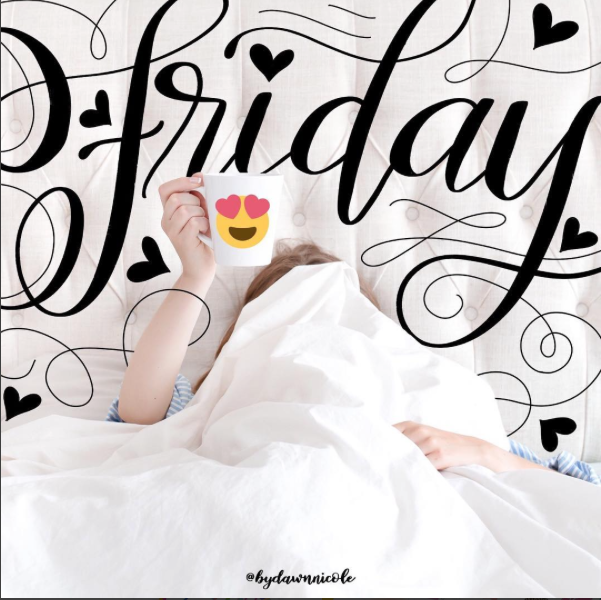
2 / TECH MOCKUPS SHOW YOUR PRODUCTS IN ACTION
We always try to include tech mockups in our different collections, so members have options on how they choose to display their latest e-book, website or shop launch, course, wall paper design, etc.
Once you’ve chosen the tech mockup you like best in your brand colors — whether it’s an iPad, phone, laptop, or desktop — overlay your design and size to fit the appropriate screen. It’s an easy way to show off your latest projects in action with your audience.
Not sure how it’s done? Click on the links to learn how to add a screenshot to a phone mockup and a laptop/desktop mockup.
Scroll through the examples below to check out how Leah Remillét uses our tech mockups in some seriously creative ways! Leah uses them to promote her courses, downloads, videos, wallpapers, and more across her site and social media platforms.
3 / FLAT LAYS THAT MAKE YOUR PRODUCTS STAND OUT
Everyone loves a beautifully styled flatlay, and whether it’s simple or busy, colorful or muted, a flatlay can be used to convey your brand style, messaging, products (digital or physical), and more.
There is a style for every type of business, so go ahead and find the one that will showcase your work the best. Really, the options are limitless with flat lays and they can easily be customized to suit your needs.
A flatlay is the perfect way to showcase your work within a beautiful setting, increasing the level of sophistication for your products. Check out the examples below to see how Haute Stock Library members used our flatlays from various collections to bring their brand and offerings to life.
4 / OVERLAYS THAT MAKE YOUR BRAND POP
Adding overlays to stock photos is a great way to further customize an image to fit your brand style and/or colors.
There are different kinds of overlays you can add — for example, a filter to adjust the tone of image, a colored overlay to make an image more on-brand, a border or frame to add emphasis to the text, etc.
It may take a few tries to figure out what types of overlays look best with a particular image, but when used in the right way, the extra layer of visual interest can certainly help to up your image game!
Check out the examples below to see how you can add overlays to your stock photos for purposeful design and visual emphasis.

For website buttons: Our color block example shows that you can use overlays to make your navigation, offerings, or other content pop with color that matches your brand. This is a simple way to get use out of an image that might not necessarily have the same color palette as your brand palette.

For graphics: Another classic way to use an overlay is to layer a border, frame, or texture over an image to create high-end looking graphics. You could even use it for shop listings, labels, and packaging.

To share content: Pep Talking used images from our Feeling Zen Collection to create this yoga infographic, but used a muted filter overlay to keep the photos consistent with each other. By doing so, the images simply enhance the graphic’s design without distracting the reader; in addition to the circles for the images, it brings a friendly, accessible tone to the overall layout. Pep also used our gold foil arrow border to separate the info on the graphic, which breaks up the text and adds visual interest.
5 / USING DESIGN ELEMENTS THAT PACK A PUNCH (OF STYLE)
Want to really customize you designs? As a Haute Stock member, you receive access to stylish icons, overlays, and more on a monthly basis. Check out the examples below to see how they can be used in a variety of creative ways and click here for even more tips!
6 / STYLED TABLESCAPES (THAT TAKE THE CAKE)
Depending on your business, a styled desktop or tablescape can be fully customized to either further establish your brand identity or simply to show off your designs (tech mockup, physical or digital products). Check out the examples below to see how our SSL members used these types of images to showcase their businesses.
7 / SOCIAL MEDIA AND METRICS
Social media is the place to be these days when it comes to representing your brand and styled stock has become an effective way for businesses to add beautiful imagery to their feed without having to spend major money to create custom styled stock for each post.
You can use styled stock images on social media in many different ways. In the examples below, Casey from Sugar Studios Design used an image from our Simple Mornings collection to create a fun, celebratory weekend graphic. In another post, she used one of our images to share a customer’s testimonial with her audience. In both, she includes her website at the bottom to ensure the community knows where the posts are coming from, which in turn builds her brand identity.
There we have it, 7 ways you can use styled stock photography to elevate your image game. We hope these tips and examples have sparked your creative juices and motivated you to start designing your own beautiful graphics for your brand!
Ready to up your image game?
sign up for hautemail and get 21 free stock photos!
Remember, if you want to share your work with us, make sure to use the tag #hcstyledstock so we can see what you are up to and how you are using our stock styled images. Who knows, your amazing design might even be featured in an upcoming post!


This post was written by LeAnna Weller Smith: Executive Creative Director, Weller Smith Design & Design Expert, Haute Stock.



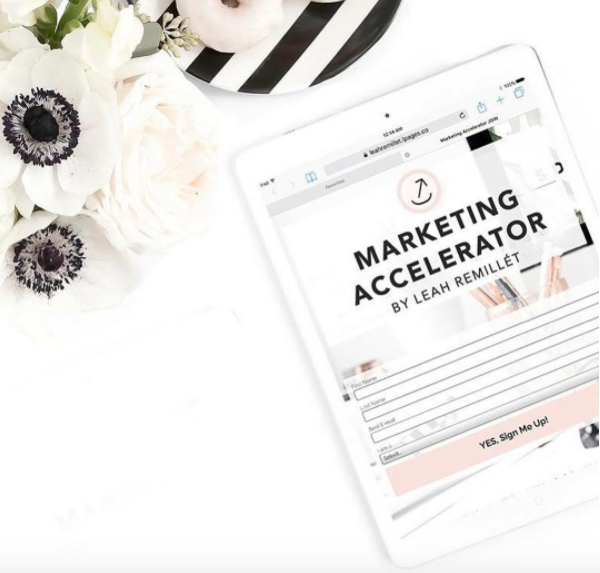







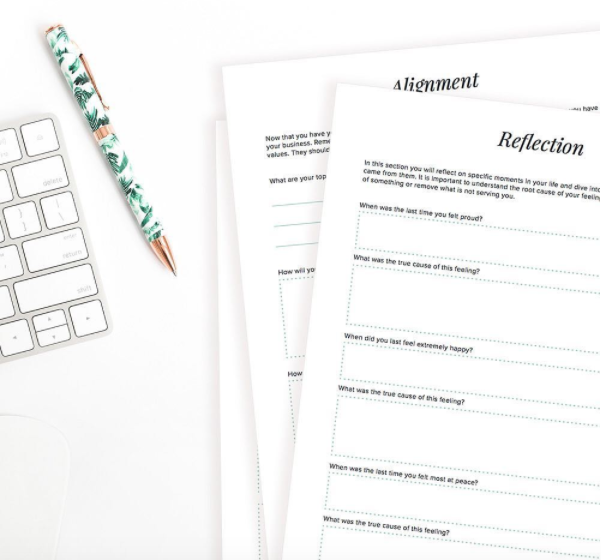
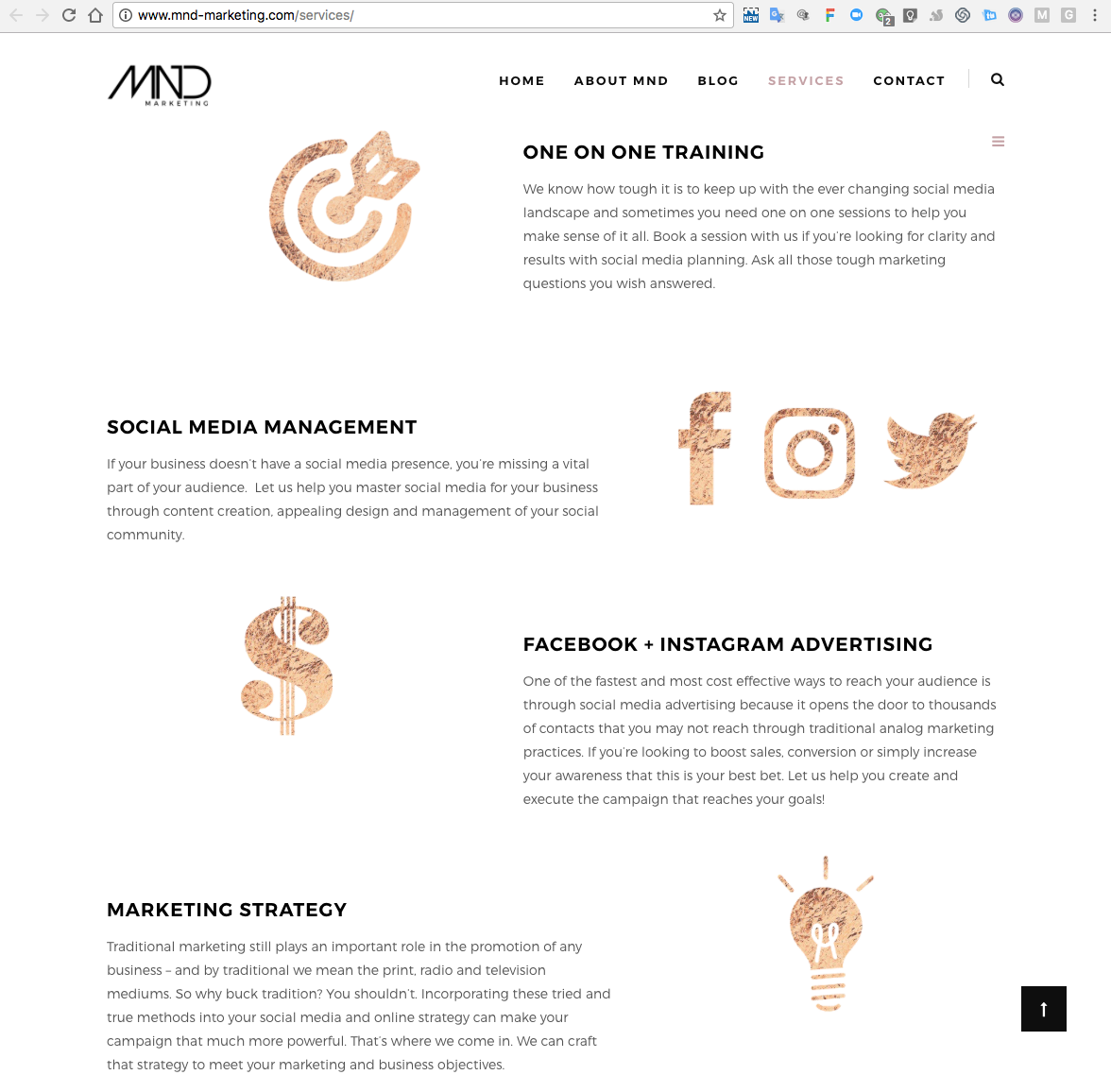











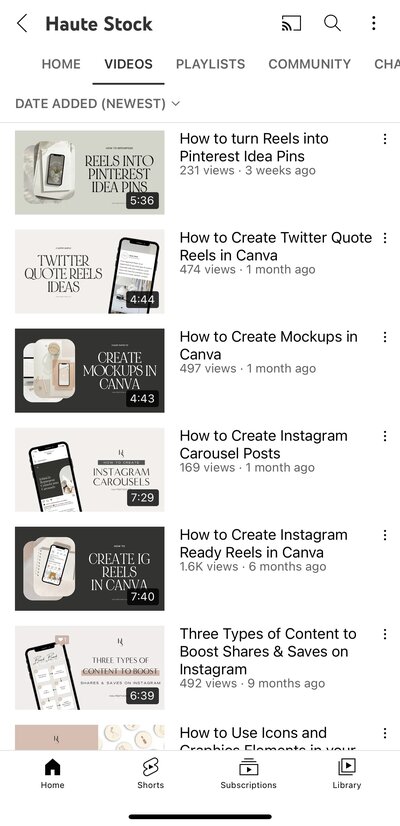


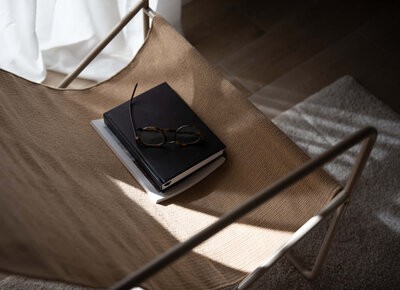













Loved this! So many ideas that I never thought of.
Jas | http://www.jasminediane.com
Happy to hear that, Jasmine — good luck with your content creation! 🙂
Good ideas to get my creative juices flowing
Thanks
Glad to hear that, Linda!