DIYing your website can be a daunting task. What platform should you use? Do you have to learn a bunch of new tech? Where do you even start?!

That’s why when Canva rolled out their new one-page website builder, we jumped at the opportunity to start designing, and we think it’s a great option for new entrepreneurs or those who need a simple, one-page website.
Follow along if you want to learn how you can easily create a website using Canva.
First of all, what is the Canva Website Builder?
This feature from Canva allows you to build “one-page websites like landing pages, event pages, newsletters, portfolios, and link in bio websites” (canva).
The canvas acts like a scrolling website page – when you add pages to your canvas, Canva will add them one under the other so you can create and visualize what would be different sections within your one-page website.
It also allows you to publish directly to a website using SEO-friendly URLS. Free Canva users get to publish 5 free domains with Canva and pro-users get unlimited domains or you can choose to use a pre-purchased domain from a different host.
Is it the right fit for you?
- This feature is ideal for ONE-PAGE landing pages not designing entire websites. So whether that’s your home page, services page, portfolio or… this is a great option if you need a landing page for a promo or free download! If you’re creating an entire website where connectivity between the different pages is important then this isn’t going to be a feature you’d want to use.
- Canva is an extremely easy platform to learn to design with so creating a website is also pretty intuitive. You have a lot more control over where you can place elements than if you were to design directly in a lot of other website platforms.
- TEMPLATES – You don’t even have to worry about starting from scratch! I’m going to be start. You can start with gorgeous Haute Stock templates, like I do. Canva offers templates as well that you can customize.
- This feature automatically creates designs that are responsive across all platforms – mobile, tablet and desktop! So you don’t have to worry about designing separate designs for each device. Although if you are someone who prefers to have the freedom to tweak elements on different devices, then Canva may not be the best fit for you as it automatically creates all designs based on your desktop design.
- If you’re designing a website with multiple team members then Canva is a great option because you can leave comments, assign tasks and allow multiple people to collaborate on one design.
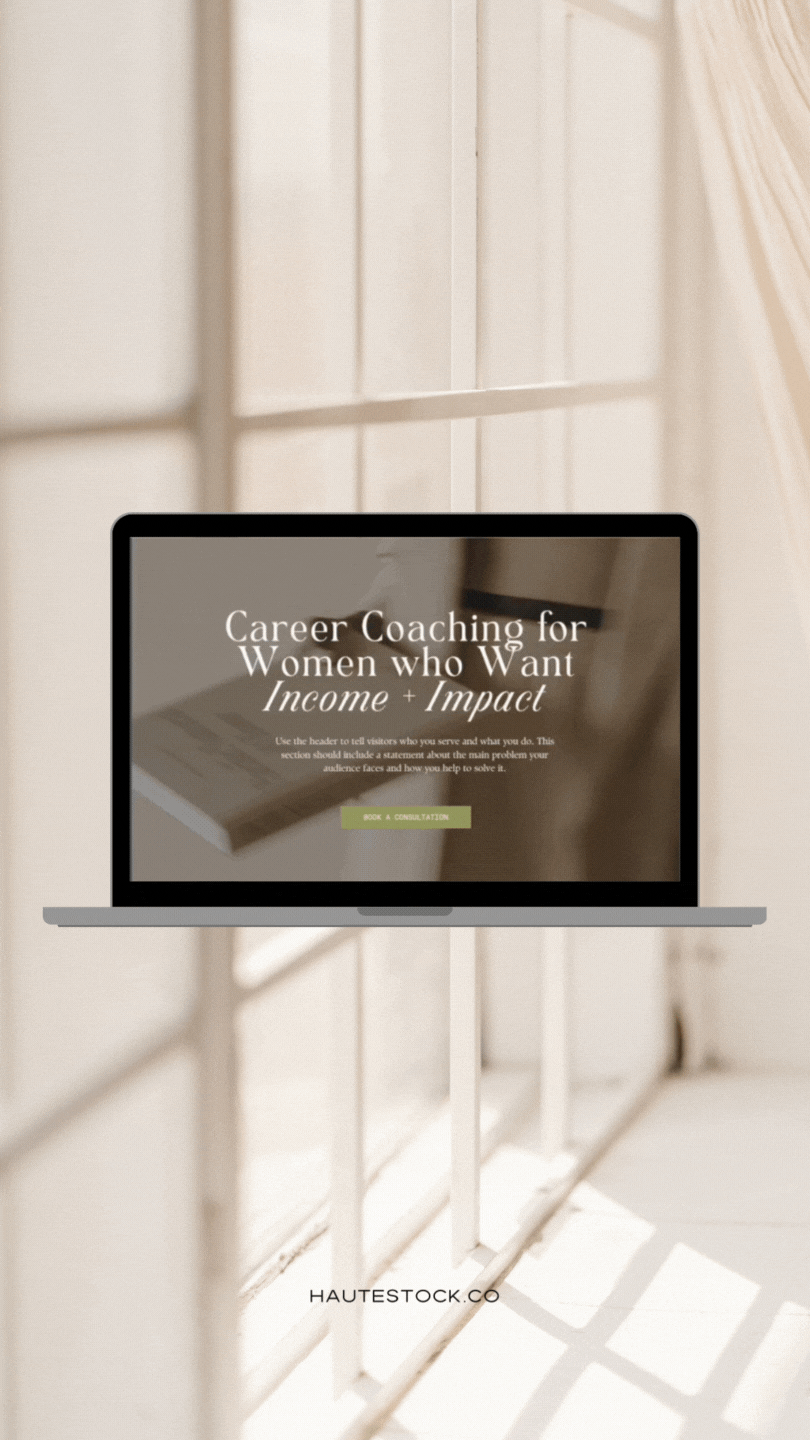
How to Design a Website in Canva
- Choose a template or start from scratch
- Add your copy with your brand fonts
- Add any elements you want (calls-to-actions etc.)
- Update images
- Update colors
- Add or delete pages (consider the sections you want in your design)
- Change size of pages
- See a preview
- Name pages (for the navigation menu)
- Add links (external or to different pages)
- Make the navigation menu visible
- Publish to a:
- Free canva domain
- Purchase canva domain
- Pre-purchased domain from another host
WATCH ME DESIGN A CANVA WEBSITE IN TEN MINUTES
USING THIS GORGEOUS HAUTE STOCK CANVA WEBSITE TEMPLATE:




