In our last Canva 101 tutorial, we talked all about type and touched on different typographic terms, how and where to find inspiration, and mixing and matching typefaces. If you’re a beginner or just need a refresh, check out The Art of Choosing the Right Typeface and don’t forget to download the super helpful style guides that we created for you when you’re working on your next project with type.
In this week’s Canva 101 tutorial, Master the Design Process, Haute Stock’s Design Expert LeAnna Weller Smith takes us through her design process to create an IKEA-inspired pop-up graphic.
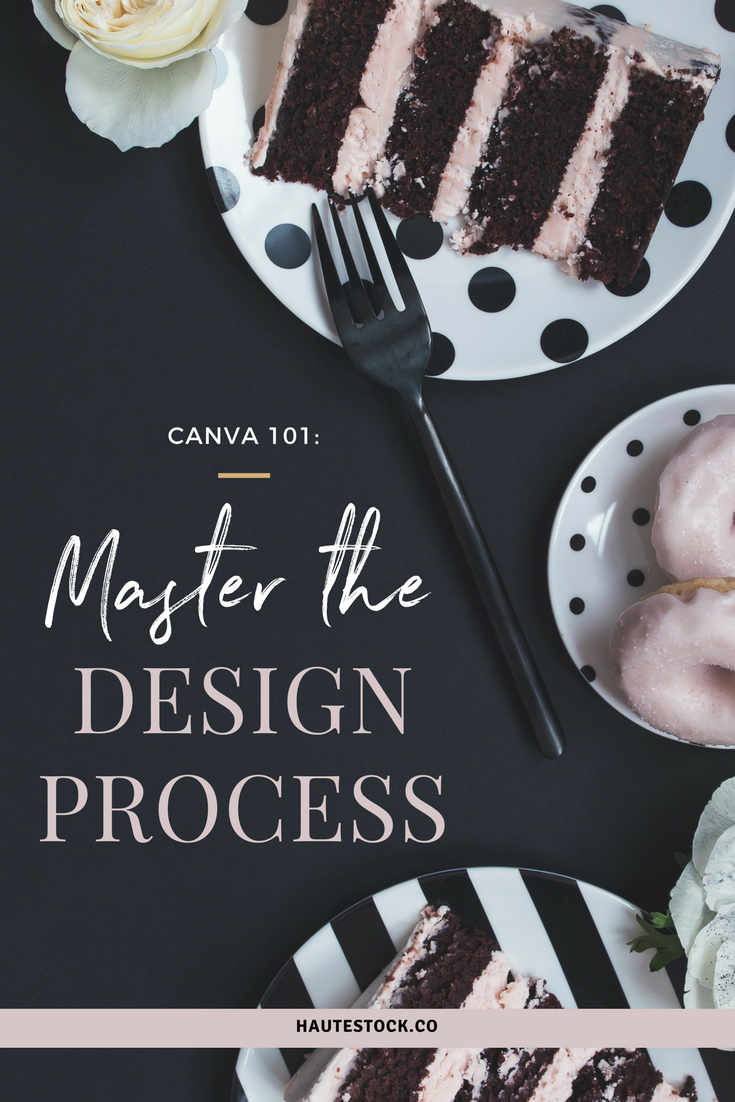
Now, we know the graphic below might not resonate with YOUR brand style, but don’t let that sway you from checking out this extra haute tutorial! In it, LeAnna will walk you through her step-by-step process that will take you from concept to completion in under 15 minutes!
You’ll learn the design process you need to create a pretty pop-up of your own that suits your brand style perfectly!

Be sure to follow along as LeAnna guides you through the following phases that will get your creative ideas flowing when starting any new design project. Trust us, the goods in this one will keep you inspired so you can finally say “buh-bye” to hours of staring at a blank screen!
What we cover (along with design tips spread throughout):
-
Research and Inspiration
-
Selecting Photos and Design Elements
-
Choosing Complimentary Colors
-
Testing and Deciding Which Fonts to Use
-
Putting it All Together
Before we begin, here are a few things to keep in mind:
-
If you haven’t already, create an account with Canva. There’s a free version as well as a ‘Canva for Work’ version that has more bells and whistles….either will do.
-
We will be using the card size 5.5 in x 4.25 in. for this video. So, if you want to follow along you can start there or you can start with a graphic size that suits your needs.
-
Make sure to grab one of your favorite Haute Stock images and Graphic Pack Art to use as you walk your way through the tutorial.
Now what are you waiting for? Let’s get started!
sign up for hautemail and get 21 free stock photos!

This post was written by LeAnna Weller Smith: Executive Creative Director, Weller Smith Design & Design Expert, Haute Stock




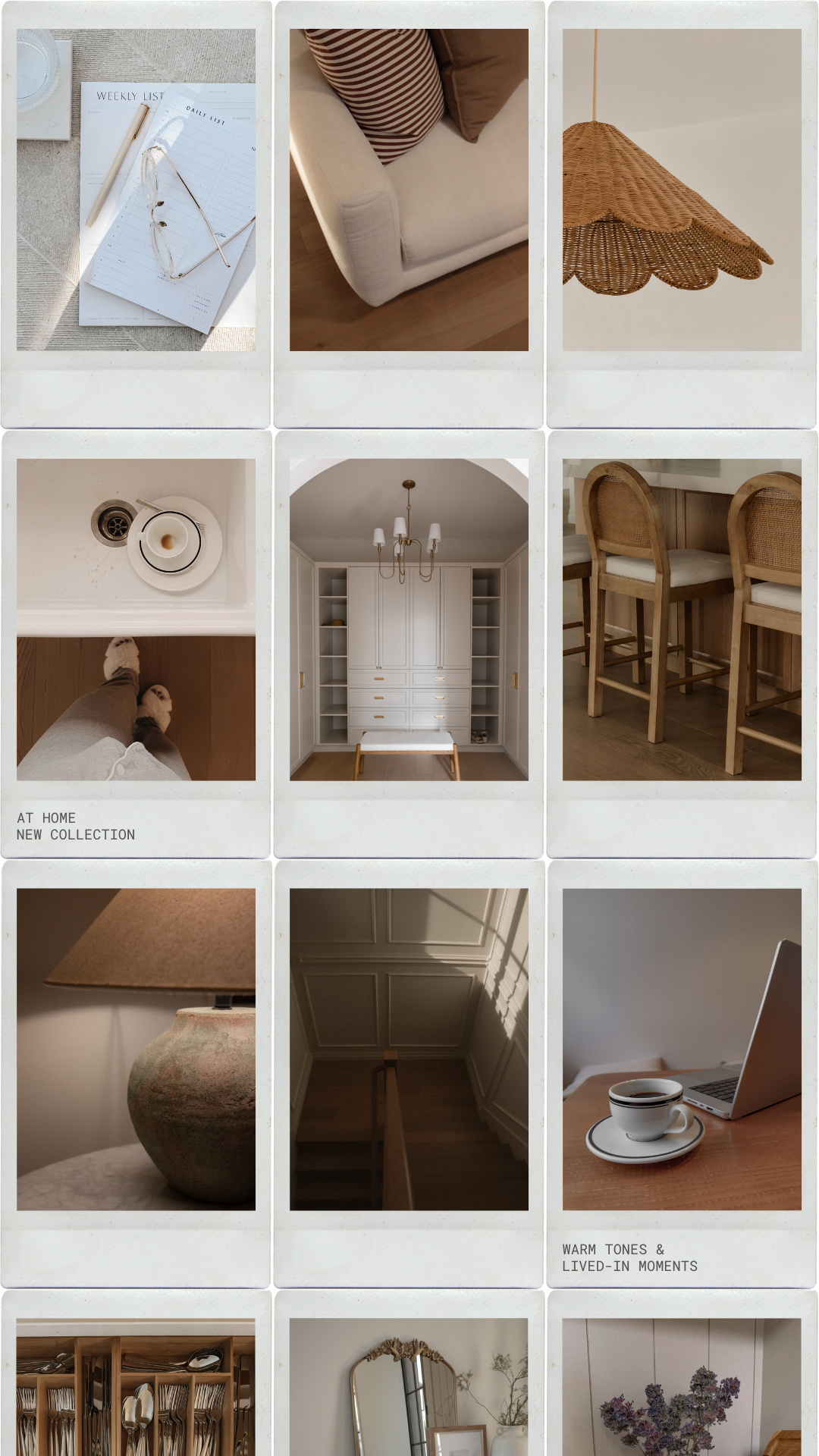
How do you put the pop up graphic into your blog? I’m on self hosted wordpress
Hi Jenny, my website is hosted on Squarespace so I’m not too sure how to add a pop-up graphic on WordPress. You could probably find instructions or a tutorial how to do so on Google or YouTube. Good luck!
Hi Rach, how do I add the pop up graphic into squarespace? I also noticed you have a beautiful thank you page displayed too. Would love to know how you created these xx
Hi Melanie, I use Leadpages for the pop-up graphic. I don’t think there’s a away to create a pop-up directly in Squarespace. The Thank You page is URL redirect – so instead of receiving a thank you email, signups are redirected to the thank you page. I used Mailchimp to do this. Hope that helps!
What is the name of the script font you use for the blog post image?