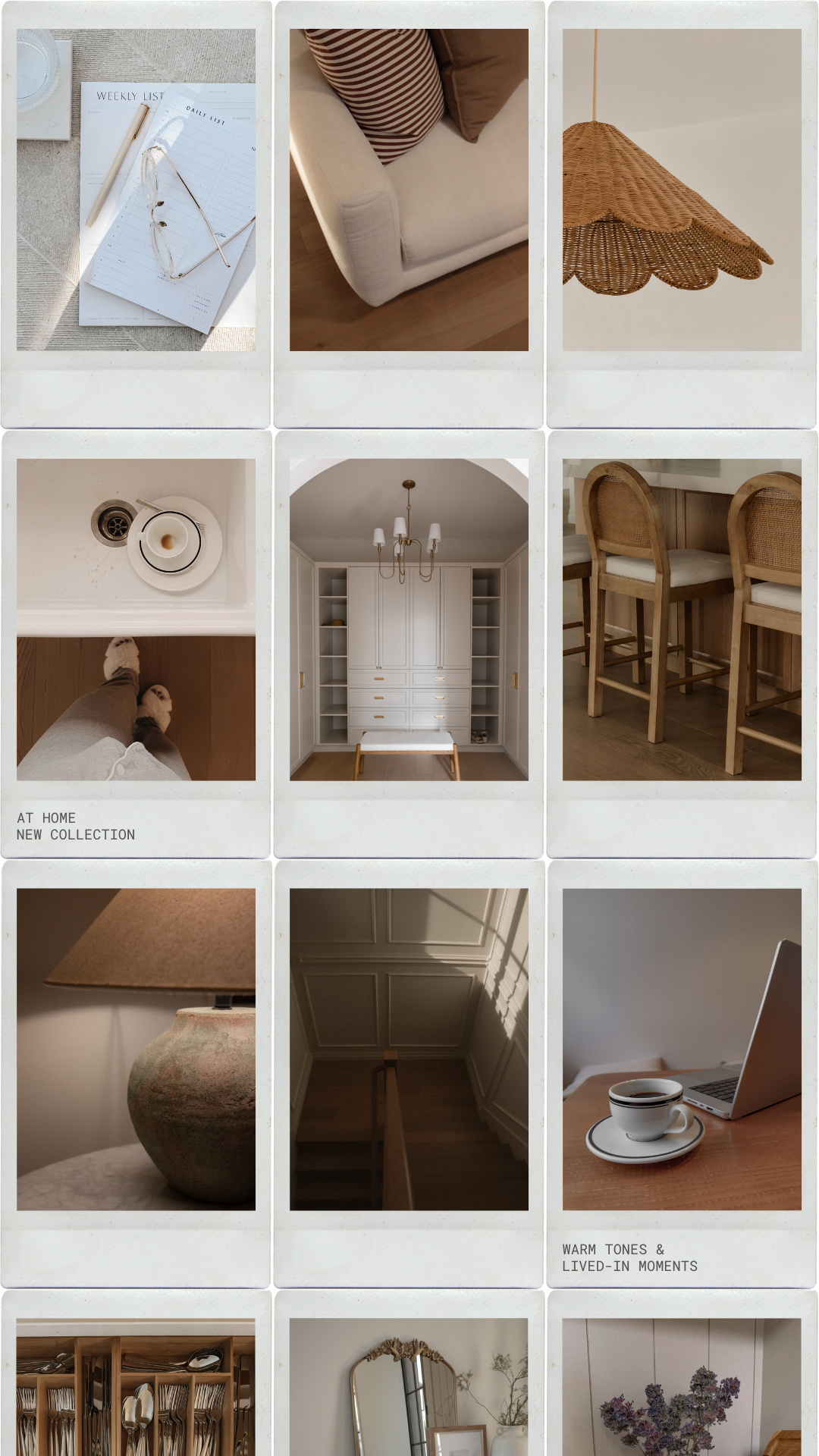Prefer to watch me build the brand? Skip to the video now!
Creating a brand from scratch might seem daunting, but with the right tools and a clear process, it can be both exciting and simple. Today, I’ll walk you through the steps of designing a brand using Haute Stock assets. We’ll cover everything from defining your brand’s purpose and vibe to curating a cohesive color palette and creating stunning graphics. Whether you’re starting fresh or giving your brand a makeover, this guide will help you create a cohesive and recognizable identity in 7 steps.
Grab your coffee, and let’s build a brand from scratch together!

Before diving into visuals, it’s crucial to lay a strong foundation. This guides all our visual decisions and helps create a cohesive, recognizable brand that connects with your audience.
So, let’s take a few minutes to define the brand’s WHY’S.
Step One: The Main Offer
The main service or product you provide to your clients. How you help your clients solve a specific problem that sets you apart from your competitors.
- FOR MY BRAND: I’m going to imagine that I’m creating a brand for a business called “Manifest Systems” for a Virtual Assistant whose main services are creating systems to organize their client’s bookkeeping/data entry, content creation/scheduling, and client management.
Step Two: The Ideal Customer
The person you imagine you are talking to and trying to appeal to when you create any of your content.
- FOR MY BRAND: My brand’s target is wellness entrepreneurs. Think coaches, nutritionists, yoga instructors. They’re seeking backend business support so they can focus on doing what they love. They value holistic approaches, inner peace, and nature. Typically women in their 30’s with comfortable incomes who value quality. They want to work with someone who shares their same values.
Step Three: Defining Brand Keywords
Your brand’s personality can be summed up with a few keywords. These words will help shape your visuals and messaging.
- FOR MY BRAND: I’m choosing the keywords: Earthy, elevated, grounded, manifestation, holistic, mindful, feminine and rustic. I’ve chosen these words because they align with what the Manifest Systems offers, the ideal audience we want to target, and the overall brand story.
Step Four: Color Palette & Visuals
Choose 3-5 colors that are cohesive together and evoke emotions that further your brand’s story. Always make sure to include a neutral in your palette. Your visuals are also an extension of your brand’s voice. Pick visuals that are relevant to your industry, the mood you want to convey, your ideal audience, location etc.
- FOR MY BRAND: The image below features the palette and visuals I chose for my brand. I start by searching my keywords within the Haute Stock library to find relevant images. From the search results, I select the images I am drawn to that fit my brand aesthetic and download. From here I pop into Canva and pull colors from the images I have gathered using the eyedropper tool. Tip: Skip to “3:54” in the video tutorial at the bottom of the blog to see how I do this in Canva.

Step Five: Brand Fonts
Choose 2-3 fonts that you’ll consistently use across all your marketing channels. You’ll need a Main Heading font, Subheading font, and a Body font.
- FOR MY BRAND: Keep in mind that your two main priorities are legibility and a cohesive brand identity. Here’s what I chose:
Heading Font: The Seasons – natural yet elevated with a touch of elegance.
Subheading/CTA: Nunito Sans Condensed – versatile and clean for easy readability. Sticking to one font for both because it can be bolded to create different levels of hierarchy while staying cohesive.
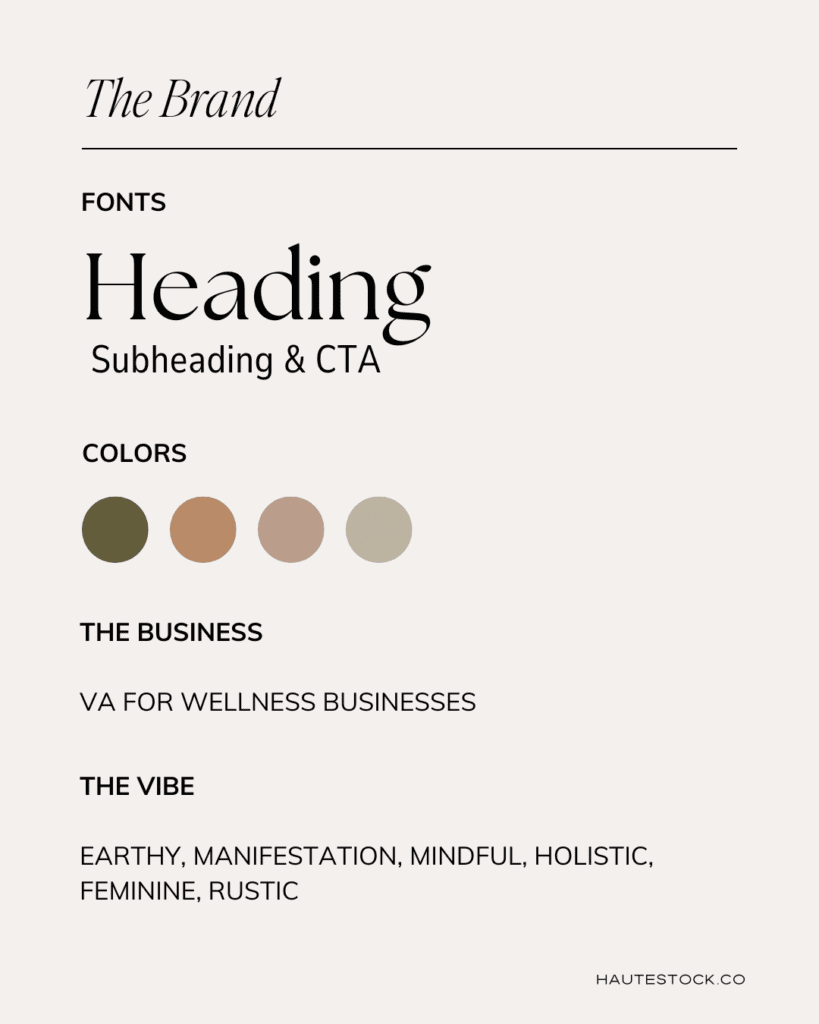
Step Six: Create Graphics Using Templates
Templates are a lifesaver when it comes to creating cohesive graphics quickly. With Haute Stock’s ready-made templates, you can easily customize designs for social media, email marketing, and more.
- FOR MY BRAND: I downloaded a carousel template pack from Haute Stock, added my brand colors, fonts, images and customized text to reflect my messaging.
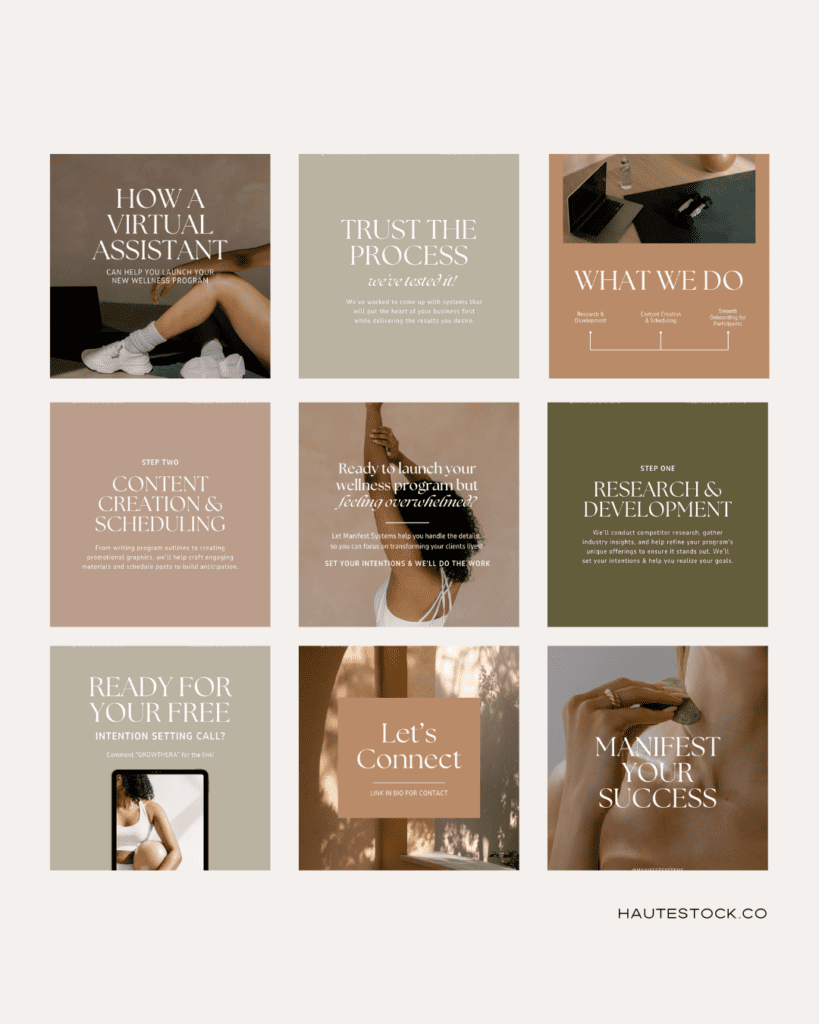
Step 7: Organize Your Brand Assets
To streamline your branding efforts, organize everything in one place like a brand style guide that you can refer back to. This will help give you a visual roadmap for cohesive branding.
- FOR MY BRAND: I used Haute Stock’s free Social Media Style Guide to compile my colors, fonts, and keywords. I added in my mood board featuring cohesive images and templates to capture the overall brand vibe.
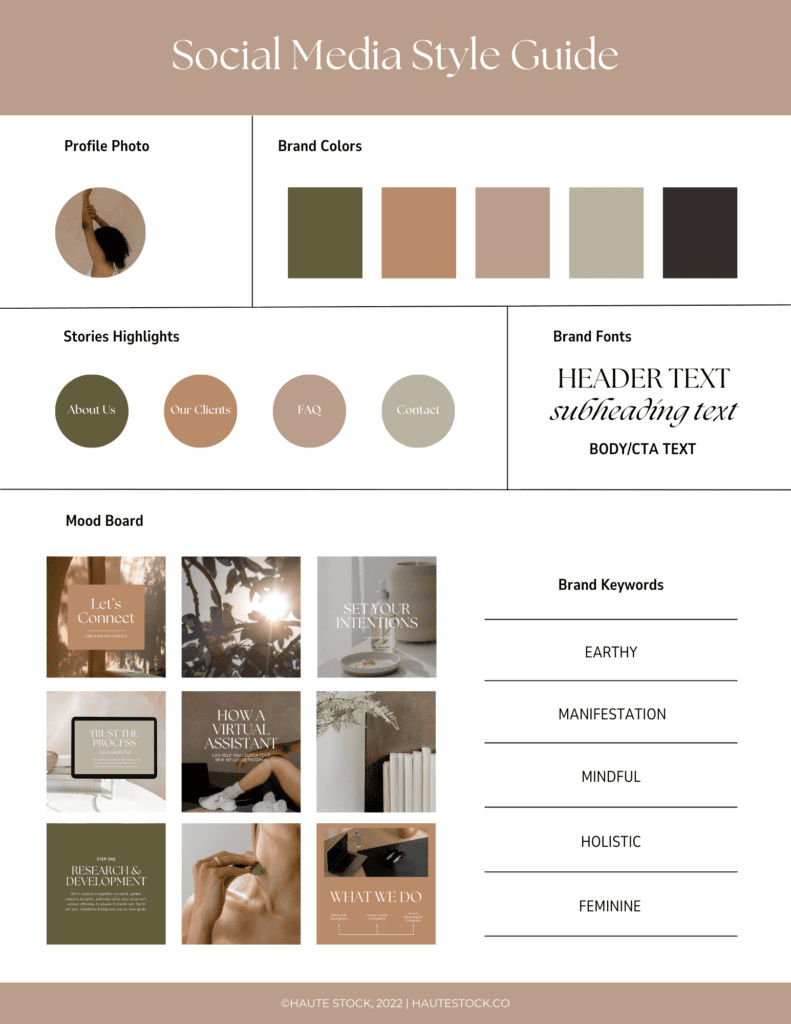
Watch the full video below to follow along as I dive in-depth into each step