The weather is heating up and so is your business!
Summer is a great time to roll out new promotions for your business – it’s the start of a new season and a perfect time to introduce new offers.
As tempting as it is to kick up your feet, lounge in the summer sun and take a break from all that is work – don’t fret, Haute Stock has your back. Learn how to create summer promotion graphics that you can create in advance and let your designs do the work while you enjoy the sunshine.
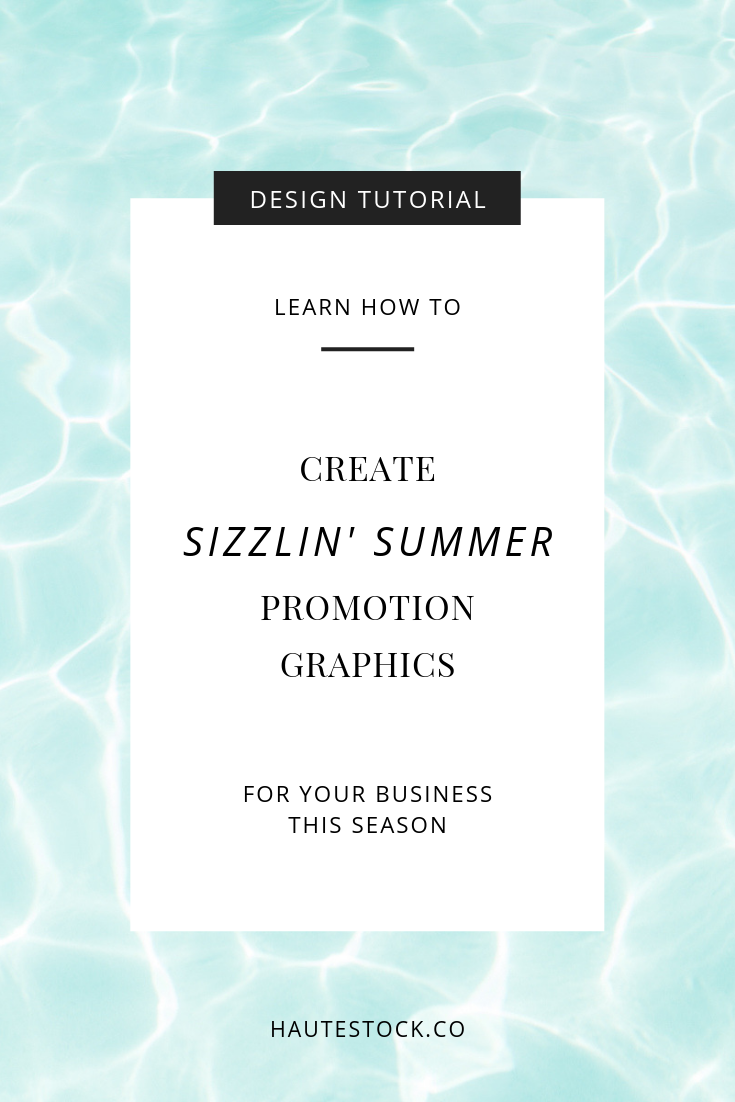
IN THIS TUTORIAL, YOU’LL CREATE AN INSTAGRAM POST BY LEARNING HOW TO:
-
Pick the correct dimensions for an Instagram post in Canva
-
Set up your background image
-
Use a colored overlay
-
Set up your text (alignment, spacing)
-
Add canva shape elements
-
Download your Instagram graphic
YOU’LL ALSO CREATE A SIDEBAR GRAPHIC BY LEARNING HOW TO:
-
Pick the correct Pinterest dimensions in Canva
-
Set up your background image
-
Use Canva elements that will help your graphic flow
-
Set up your text (in proper text hierarchy)
-
Add design elements to make important elements stand out
-
Balance and frame your design
-
Add a call-to-action
-
Download your sidebar graphic
Don’t forget to tag us in your designs so that we can see the waves your creating with your designs this summer season! We’re @hautestock on Instagram or use #hautestockco!



