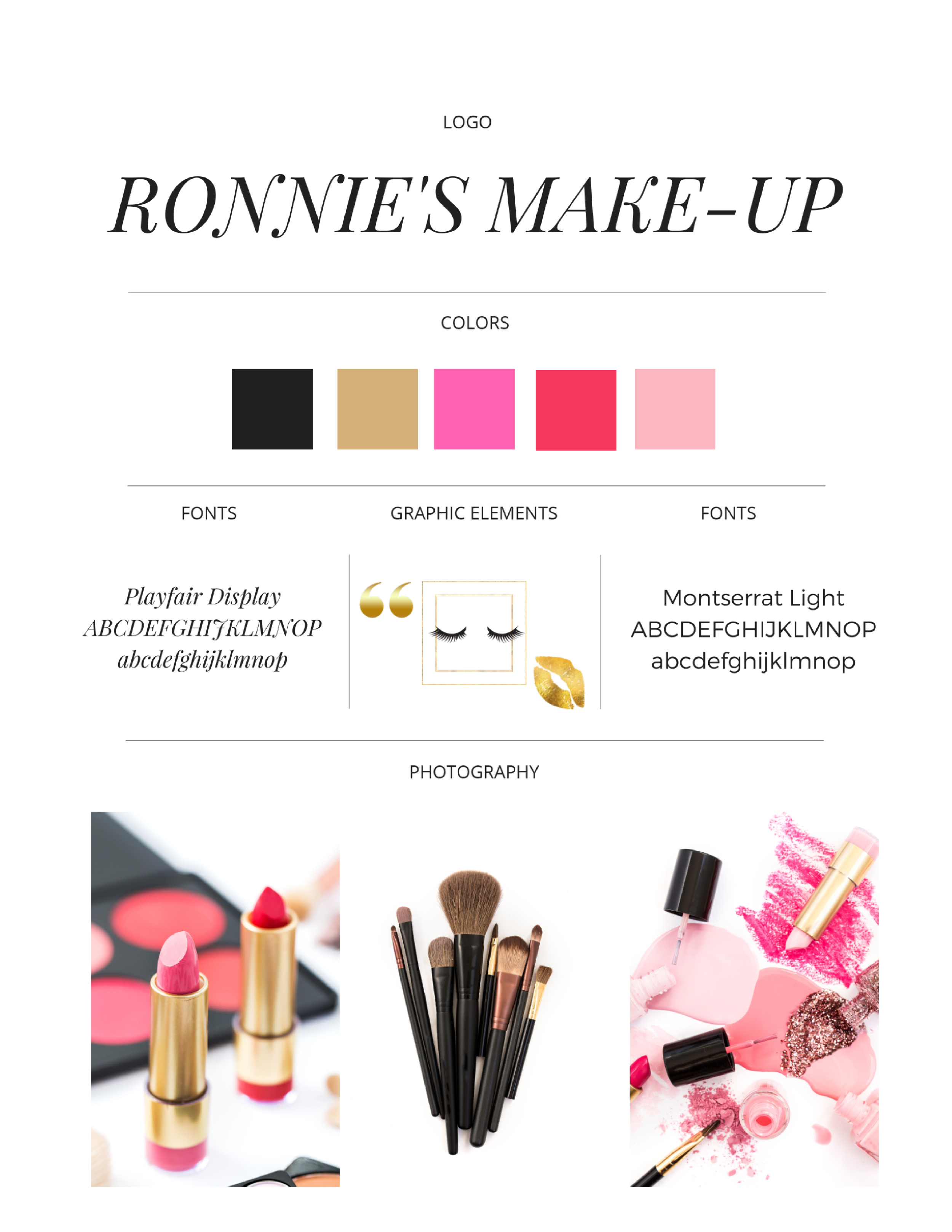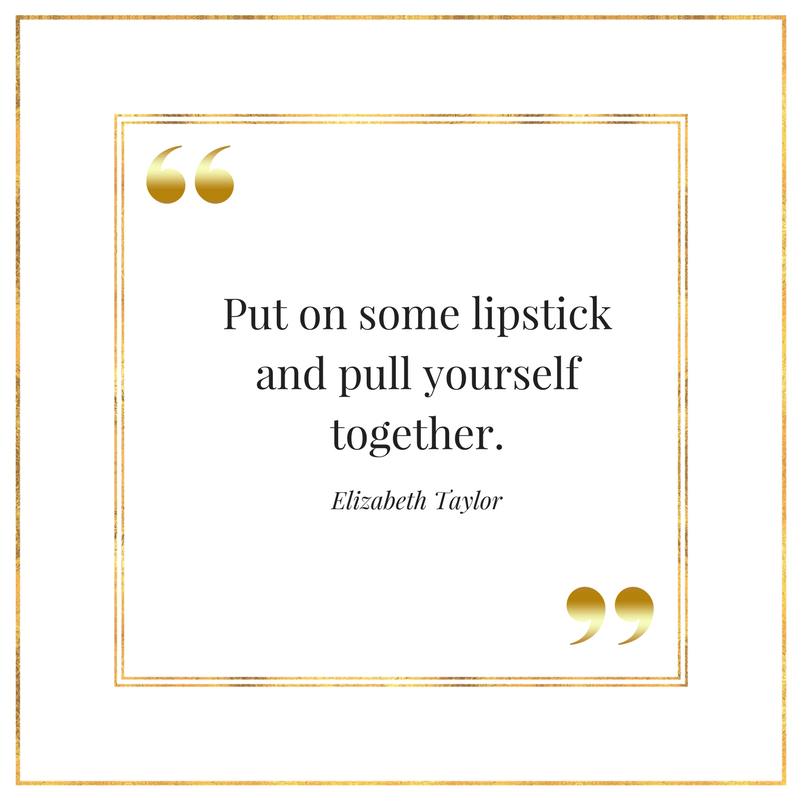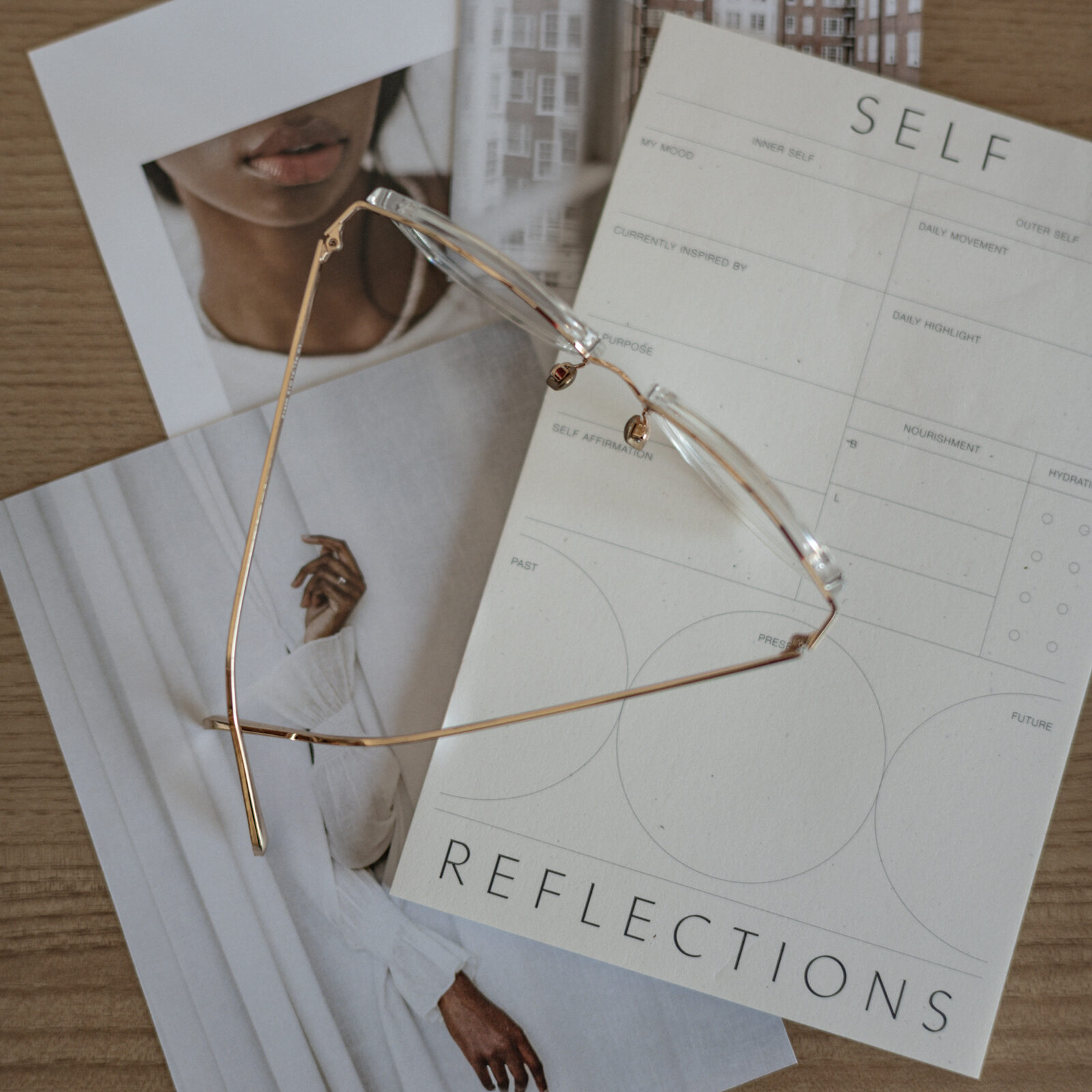This post was written by Maru Ramirez, the founder and creative force behind Fashiony Fab, a design studio dedicated to creating affordable and fab design for bloggers and entrepreneurs. Blog post images were created by Haute Stock.
Whether you are a blogger or business owner, investing in the right photos and icons that represent your brand is key to create consistency and to be recognized in all platforms.
We are visual beings and it’s no surprise that all the details count to reach a bigger audience. One image can make the difference between a reader staying longer in your site and clicking on that follow button on social media, or just going a different way.
It’s not only about finding those beautiful images and icons to enhance your brand but also the way you use them. It’s important to have a clear strategy that will help you get the best results you can to create a memorable brand.
Let me tell you that one of the reasons that I love being part of the Styled Stock Library here at Haute Stock is that they make it really easy to create a cohesive brand. Not only by adding full collections of images ready to use, but you can also find great graphic packs with icons and fonts that go perfectly well together.
Once you have these elements ready to go, how can you use them and truly make the most of them?

To help you visualize ways to use the graphics available in the library, we’ve created a fictitious brand, Ronnie’s Make-Up. All graphics were created as visual examples to demonstrate the unique ways you can use icons, overlays and Haute Stock’s Photos to build a cohesive brand across different web and print platforms.
Alright, are you ready? Here are 5 ways to use stock photos and graphics in a unique way that makes your brand stand out.
1 / Social Media Graphics
Most people only focus on their website to add images and details such as icons. Using those elements for social media is just as important.
Think about those beautiful graphics that catch your attention on Pinterest or Facebook. They usually go hand in hand with the business’ overall visual identity.
Think about using stock photos for your Facebook, Twitter, and even Etsy covers. You can also use them to create special announcements about your website for your social media posts and even incorporate fun elements such as icons, patterns, frames, overlays and more to make your brand identity pop.
Example of a social media graphic using quote icons and frame overlay from the Haute Stock Library.
Example of a social media graphic using an eyelash icon from the Haute Stock Library.
2 / Post Templates
Creating post templates can save you a lot of time when you plan on publishing a new post.
Choose the type of images you want to add, considering colors, composition, and post topic. Save a few of them to have them ready to go when you need them.
If you want to make your post templates more unique to your brand, consider adding icons, patters, or overlays from Haute Stock’s graphics packs.

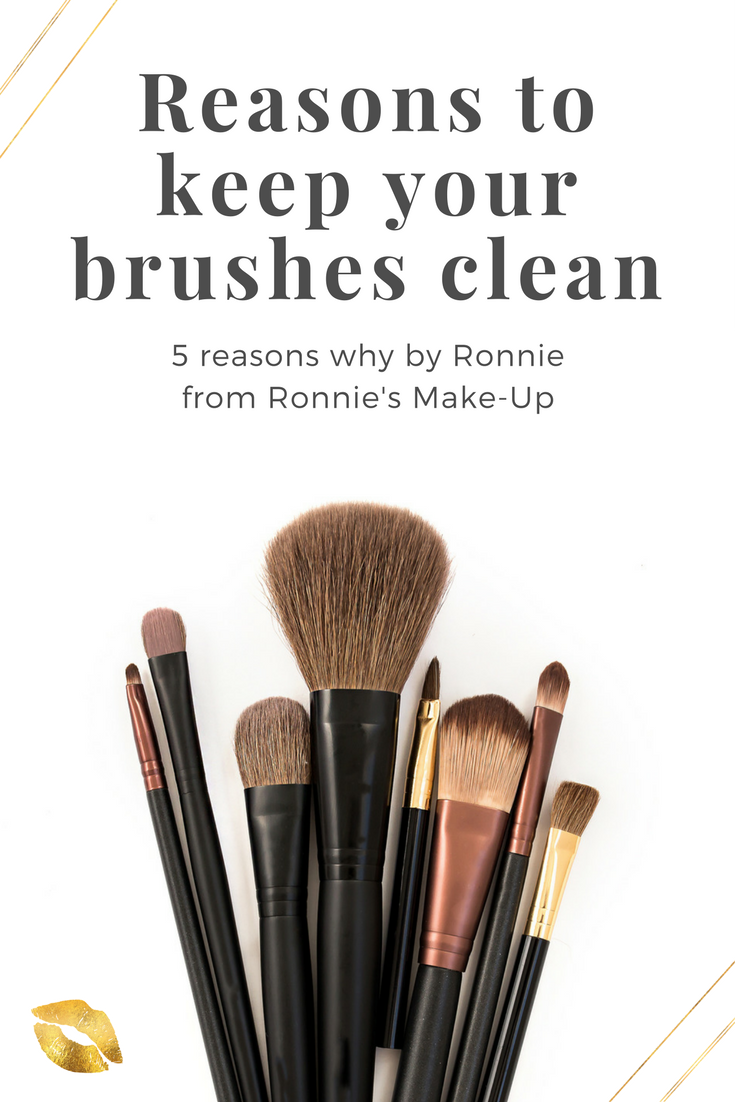
For the blog post graphic examples above we added a simple frame overlay to the top and bottom corners to add visual interest and create a signature brand look. To take that signature look even further, we added the gold foil lips to each post image. The middle image also features a colored overlay in one of the branding colors. This is used to create interest and variation within the blog post templates, but still keeps things on-brand!
3 / Stationery
You might think that this is exclusive to product-based brands, as they usually have more use for stationery and packaging. But you can try adding stock images or fun graphics as backgrounds for your business cards. Be ready to share them at conferences and meet-ups!
You can even create thank you notes or cute letters for your readers using a stock photo as a background and/or adding additional branding elements, like icons or patterns.

4 / Website
Easily transform your blog or web design and make it stand out by using high quality stock photos and icons.
Go beyond posts or pages and incorporate them at the top header or the bottom of your site to add a fun visual twist.

Easily create professional looking website headers in minutes — simply use a stock photo in the background, add your text and then add in some interesting elements such as icons, patterns or overlays. For this example, we used a Haute Stock photo, our eyelash icons, and the gold frame overlays to tie it all together. If you remember our blog post graphics examples, we used the same overlays in the corners — so we’re keeping the designs on-brand!
5 / Sales Pages
Are you thinking about offering courses, services or collaborations? Then don’t forget about incorporating images that resonate with your content.
Including the right image and branding elements will will make your sales page more inviting and relatable, and speak directly to your target audience.
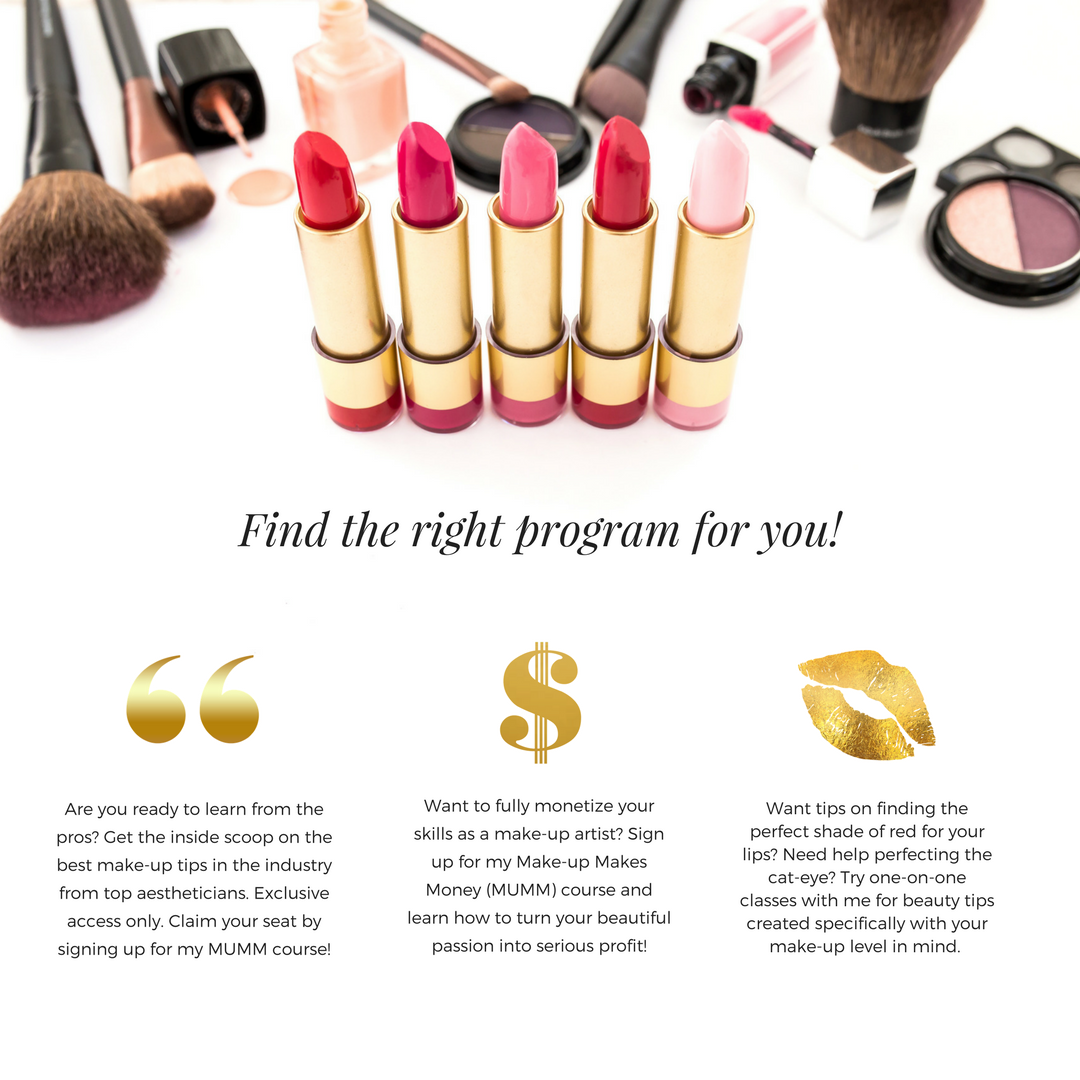
Using relevant icons can be a great way to spruce up your sales page, break up long amounts of text, and add a visual interest for your readers! Incorporate graphics that go hand-in-hand with your branding and are relevant to what you’re writing about, like we’ve done in this example using icons from the Haute Stock Library.
Our goal is to help you create graphics using stock photos that work for your brand. Here are some other blog posts to help you get the most out of your stock photos:
Feeling inspired and ready to add more personality to your graphics by using stock photos, icons and overlays? We want to see what you’re up to! Post a link to your website, social media or blog where you’ve used Haute Stock’s images or graphics to create your own on-brand visuals!

Our guest post was written by Maru Ramirez, the founder and creative force behind Fashiony Fab, a design studio dedicated to creating affordable and fab design for bloggers and entrepreneurs.
Maru’s business started as just a dream and now she’s incredibly grateful that she gets to work next to talented entrepreneurs and bloggers to help them grow their brands. Please feel free to get in touch with Maru, she would love to hear from you!