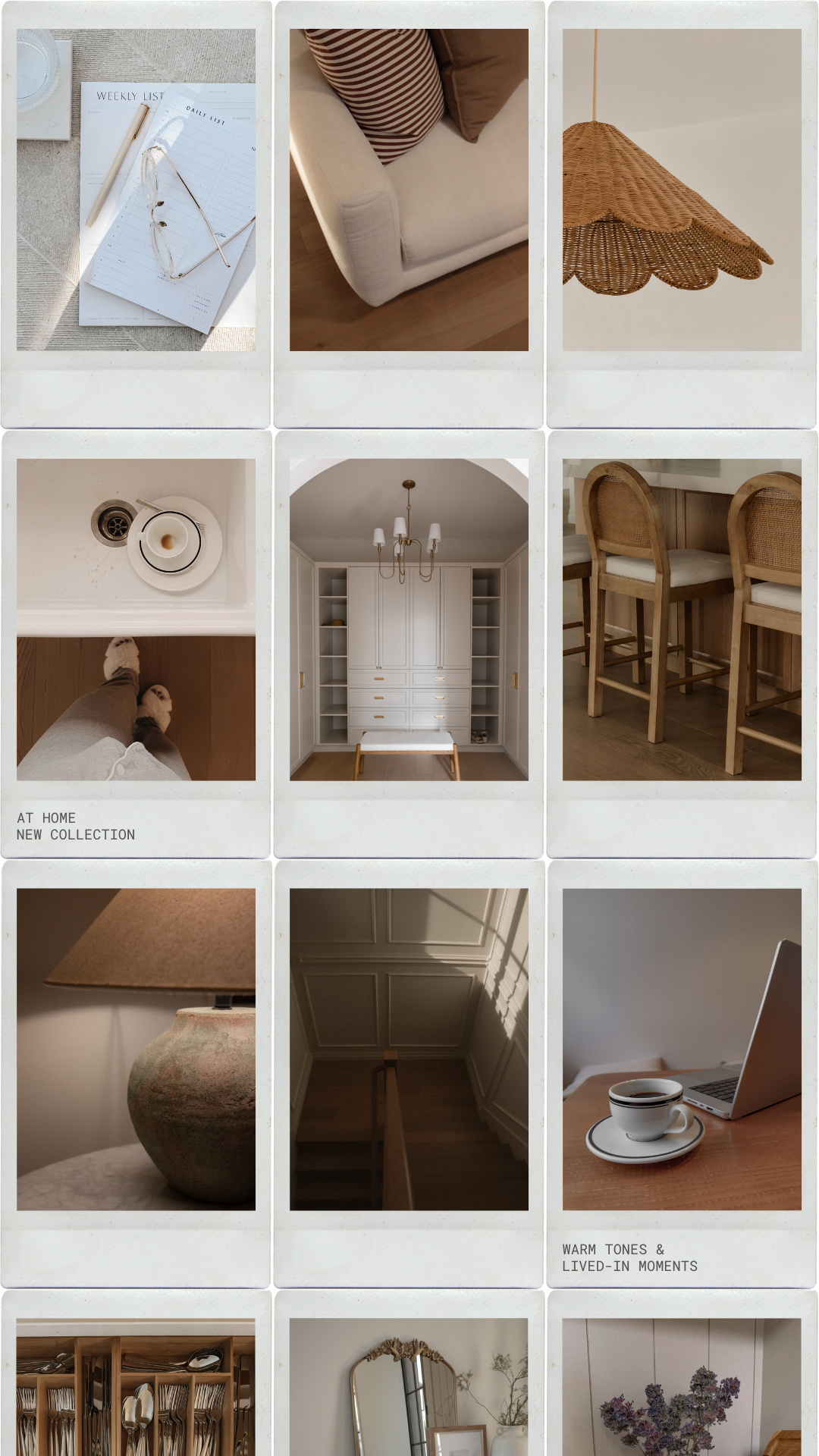Even if you’re DIYing your branding, you can create a custom look and feel to your designs by using graphic elements such as icons, brush strokes, textured backgrounds and more!
In this post, you’ll learn 5 ways that you can incorporate Haute Stock’s designer Graphics Packs into your brand & marketing materials.

Below are 5 design ideas that incorporate Haute Stock’s Graphics Packs:

Sales/Service Page Icons
Upgrade your website’s sale or service descriptions with buttons made with hand-illustrated icons from Haute Stock’s Graphics Packs.
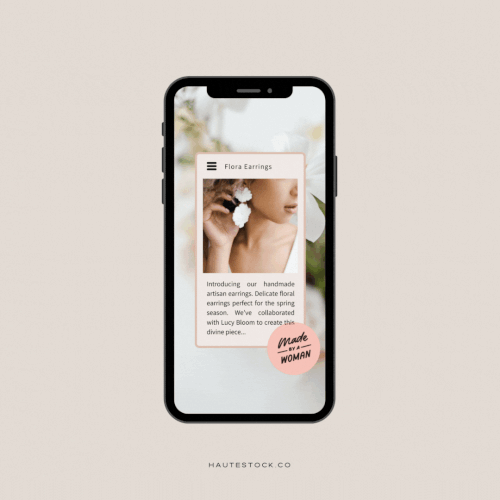
Instagram Story Stickers
Add a unique touch to your Instagram Stories with an exclusive members only GIF from Haute Stock’s Graphics Packs

Instagram Highlight Covers
Ensure your brand is cohesive across all your platform interactions. Create on-brand Instagram highlight covers featuring textured backgrounds and icons from Haute Stock’s Graphics Packs.

Workbook PDFs
Create a signature brand experience with PDFs that look professionally designed. You’ll learn how to incorporate background or designer elements from Haute Stock’s Graphics Packs.
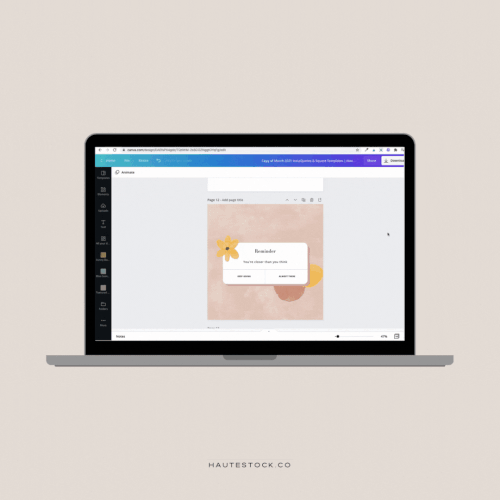
Quote Graphics
Quote graphics are one of the best ways to increase your engagement on Instagram with likes, shares and comments. Capture your audience’s attention with beautiful quote graphics combining elements from Haute Stock’s Graphics Packs.
IF YOU WANT TO LEARN HOW WE CREATED ALL THE GRAPHICS ABOUT THEN WATCH THE FULL TUTORIAL BELOW