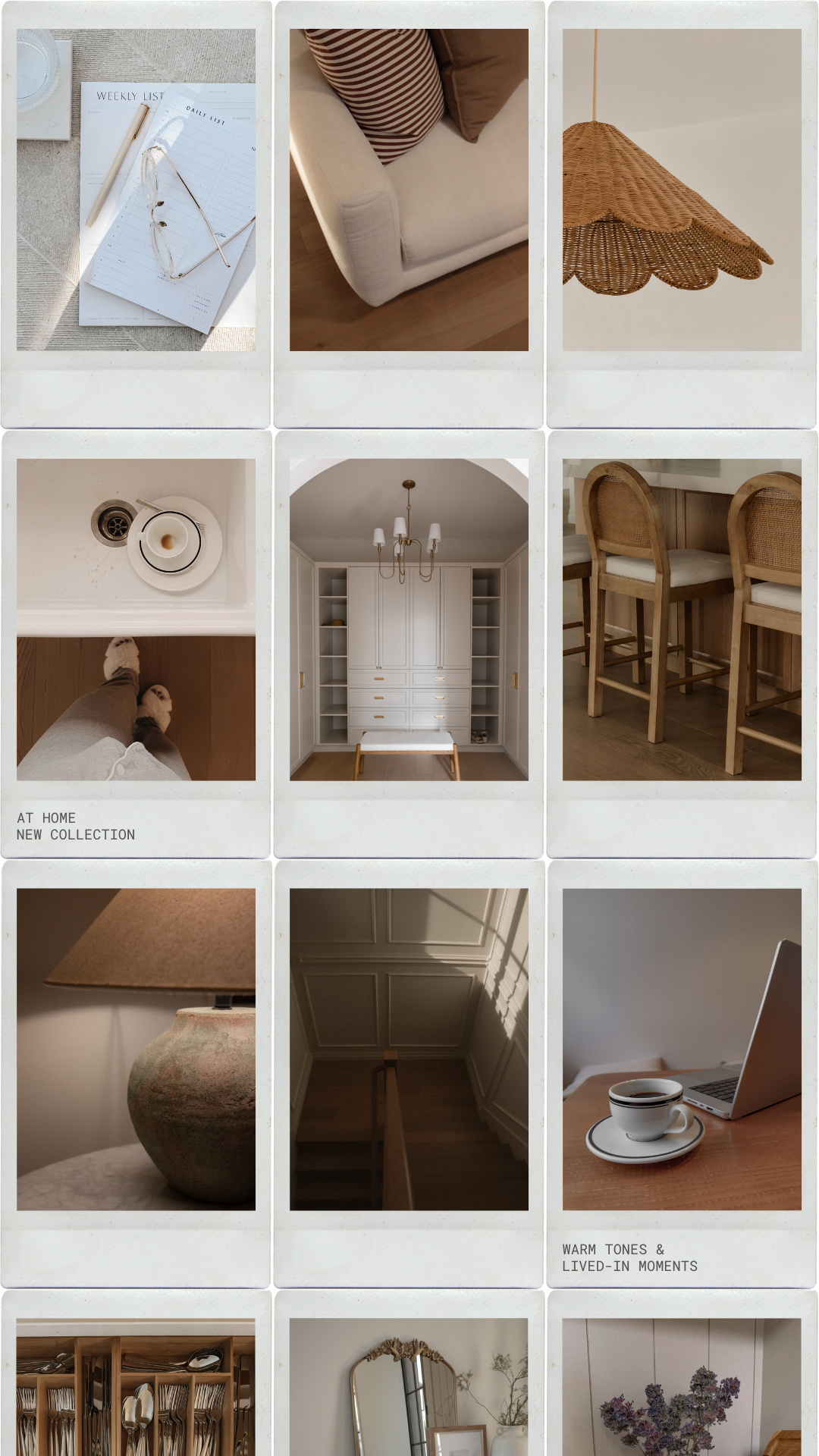Mood boards are an integral part of any creative process
Mood boards provide a visual way to see your ideas come to life and ensure that your overall vibe works together. If you’re creating a mood board for your brand, it’s the best way to quickly see how your visual brand comes together, from your keywords, to your images and color palette, to the overall visual story.
In this post we’ll share our steps for creating an on-brand mood board from start to finish for your business or any upcoming projects you have planned!
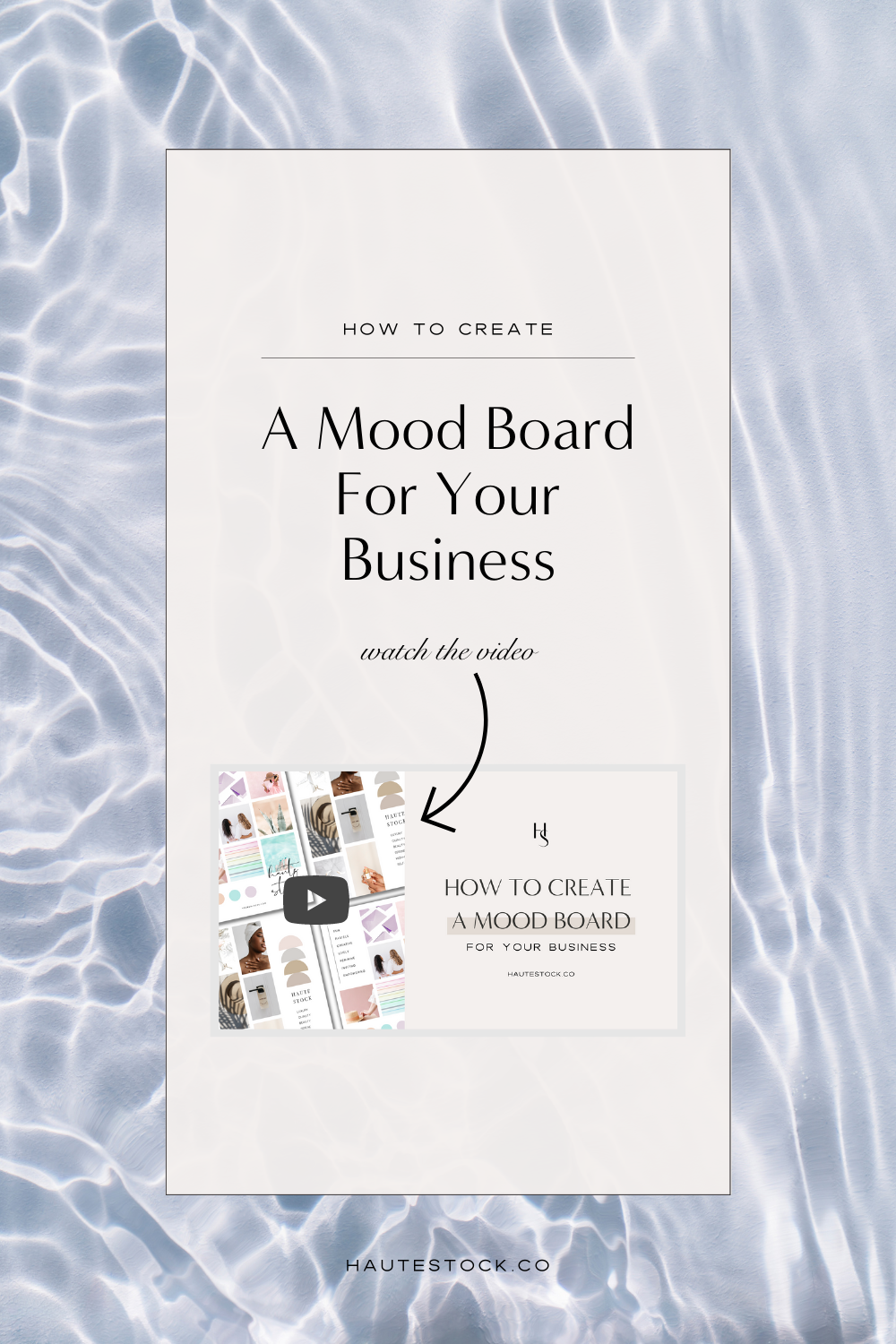
STEPS FOR CREATING AN ON-BRAND MOOD BOARD FOR YOUR BUSINESS:
-
Brainstorm keywords & narrow down to 6-7 main words that resonate with the feeling you want your brand to have
-
Choose a primary color palette (4-5 colors)
-
Choose your fonts: Heading, Subheading/Call-to-Actions, Body Copy
-
Filter in the Haute Stock Library by keywords, colors, categories, etc., to find images
-
Download the Canva Mood Board Templates from the Haute Stock library
-
Update the mood board with your brand fonts, colors, keywords & images
-
Step back & look at your mood board as a whole and adjust where need be
-
Download & Share!
If you want to see each step explained in-depth & added tips and tricks, then you’ll want to watch the video below to see how we create two different mood boards for two different brand vibes
WATCH NOW:
BECOME A MEMBER TO ACCESS NEW BRANDING TEMPLATES & TRAINING EVERY MONTH TO USE FOR YOUR BRAND!