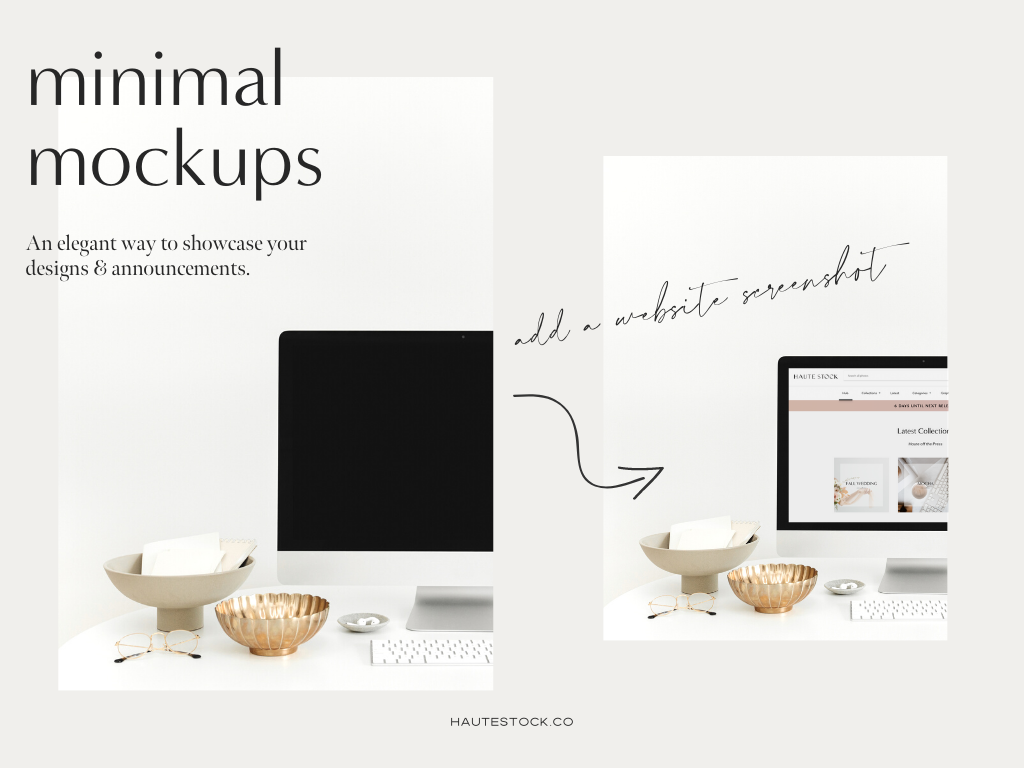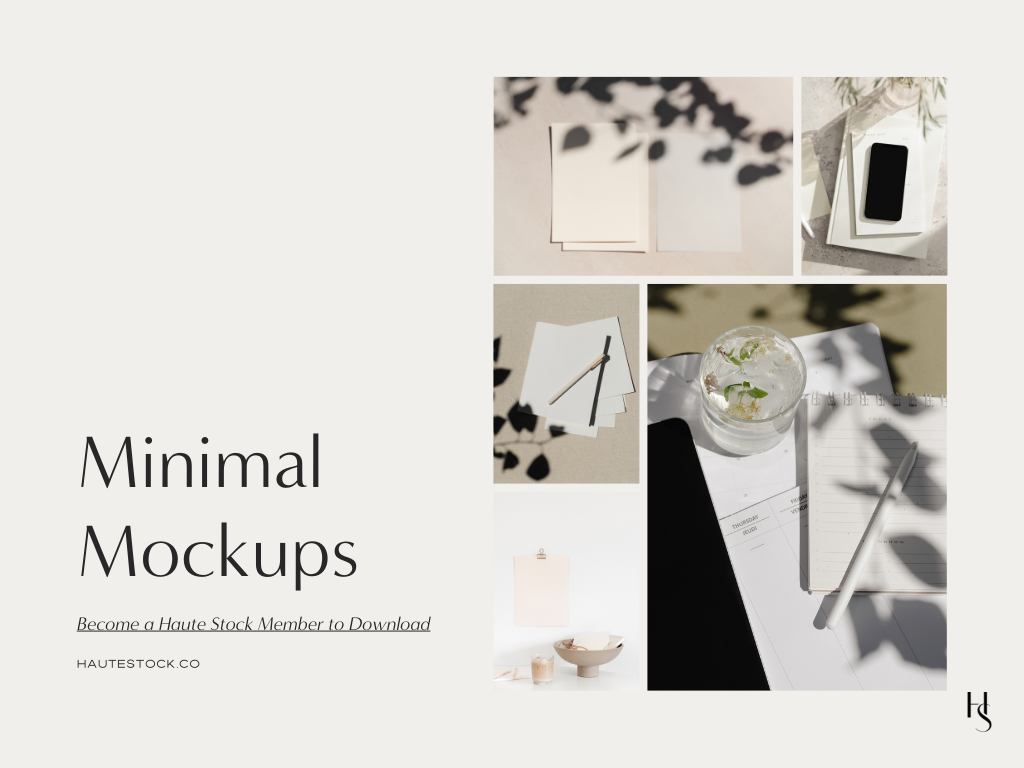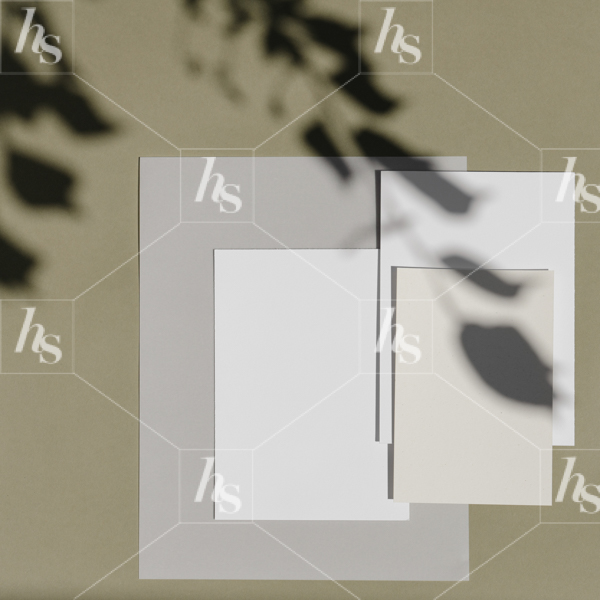We’re very excited for the latest stock photo collection drop — Minimal Mockups. You know we love a good mockup, and these are simply stunning!
In this stock image collection you’ll find both tech and paper mockups designed to be used with or without overlays. For example, you can use them “as is” without adding a screenshot or text, or feel free to get creative in some of the ways we’ve shown you below!
We know that many of you use Canva for your designs, so rest assured that you don’t need fancy software to create these mockups.
Step 1: Grab a screenshot or png file (preferably with a transparent background) of your designs.
Step 2: Adjust the size of your screenshot or design overlay to fit the tech or paper in the photo.
Step 3: Bring down the transparency of your screenshot overlay a bit for a more realistic look.
Want more detailed tutorials on how to use stock photo mockup images?
- Here’s a tutorial on how to add a website screen shot in Canva
- Alternately, you can watch a Photoshop version here
- Here’s a tutorial on how to add a iPhone mockup the easy way
TAKE IN ALL THE BEAUTIFUL WAYS TO SHOW OFF YOUR DESIGNS WITH A COMPLETE PREVIEW
Click through gallery below:

Minimal Modern Mockups to Showcase Your Brand
Sign up for a subscription to the exclusive Haute Stock library and get access to thousands of styled stock images, stock videos, social media graphics, customizable Canva templates and designer branding elements!