This time of year always feels a little crazy, especially if you run a business!
We know that the hustle and bustle of the holidays can have you frazzled and feeling a little bah-humbug. But with some strategic tweaks, your business can be buzzin’ while you sip your cider and sing carols.
LET Us SHOW YOU 10 EASY HOLIDAY IMAGES YOU CAN CREATE TO BOOST SALES THIS SEASON!
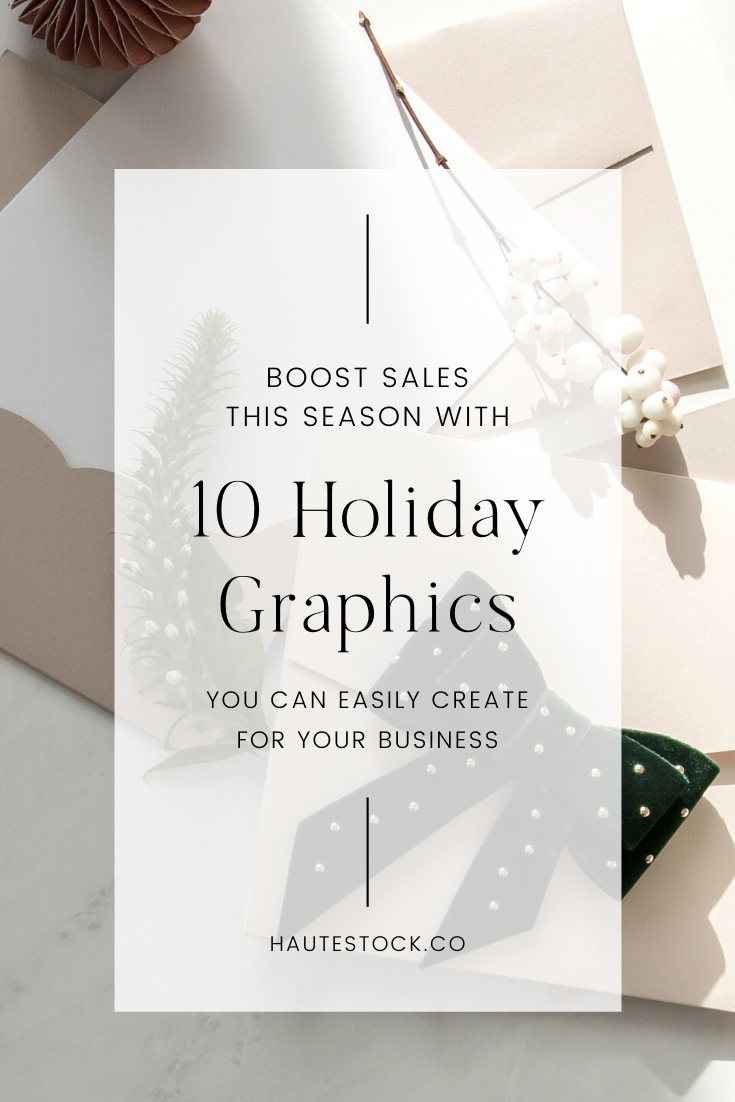
1 / Create a Mockup
Whatever it is you’re selling, using a mockup will almost always help you cinch the deal. That’s because people want to see exactly what they’re getting, so take out the guess-work!
Using our iPad mockups you can overlay your own designs. Even if you’re selling a digital product, you can use them to show off your e-book covers, printables, worksheets and more.
Don’t know how to overlay your products? Watch a tutorial here and here (ipad, iphone and desktop mockups all work pretty much the same).
In the example below we’re sharing a screenshot of our Vintage Holiday Collection inserted overtop of the iPad. Rather than just one photo in the announcement, I’ve shown my audience a cute little peek inside to get them more interested!

2 / Re-design your Newsletter Header
Have special promotions you’re offering this season? Your newsletter header is a great way to grab readers’ attention right off the bat.
Not everyone is going to read through your email to get to your offer, but you can get more eyeballs on your promotions by using the header area to place a holiday graphic with some details about your offer.

You can use your newsletter header as a reminder of sales that are going on or coming up. It’s a great visual reminder for your readers, without having to worry that they’re not going to read your entire email (because let’s face it, they probably won’t)!
3 / Create Newsletter Promo Graphics
Create some special graphics to go inside your newsletter as well. Better yet, create a special promo just for your subscribers! Most people love getting a great deal, and creating an exclusive offer just for your community is a great way to make them feel loved.
Just remember to keep your emails to the point – only one call to action per email. So if you’re announcing an offer, don’t distract with other news. Save it for another email!

Create eye-catching newsletter graphics to entice your subscribers to check out your holiday sales. Better yet, offer them a special discount or early shopping as a thank you for being on your list!
4 / Update your Social Media Headers
Just like your newsletter headers, your social media headers shouldn’t be ignored. They’re prime real estate for telling your peeps what’s new and what’s up this holiday season.
Think of your header as a great way to add a call-to-action and get your followers to read a special blog post, download a freebie, or shop your sale.

5 / Tell a Story with Social Media
Social Media is the perfect place to get people excited about your holiday offers without actually having to sell all the time.
Here are some ideas for your holiday posts that will help you tell a story and build excitement for your products, offers, and sales:
-
Show your community a behind-the-scenes peek at your design or creative process
-
Give sneak peeks of up-coming holiday products
-
Hint that a sale or special promotion is coming
-
Show off how your real customers are using your products or highlight testimonials
-
Tell stories of your why, how, and why the they should care
-
Share your holiday gift ideas, guides, and spread the holiday cheer

Need some help curating a cheerful holiday feed? Check out our Home For The Holidays, just one of several holiday collection to hit the Styled Stock Library this season!
6 / Create Social Media Promo Images
In addition to telling a story and building your brand awareness this holiday season, you should also sprinkle in some call-to-action holiday promo images. You can create these with Canva and the Haute Stock images.
These images should be clear, concise, and compelling. Remember to use an image that supports your message (hello pretty holiday stock photos!) and add an eye-catching call-to-action.



Not sure how to create a social media sales graphics? read this holiday tutorial and get inspired.
7 / Weave in Testimonials
Showcasing how your current customers and clients are using your products/services is a powerful way to sell year-round. But you have a special opportunity over the holidays to create buzz and promote your holiday offers.
Ask your customers to use a special hashtag to build more real-time community feeling and let your customers do the selling for you!
You can also update your testimonial graphics to somethings with a bit more holiday cheer like I’ve done in the example below.
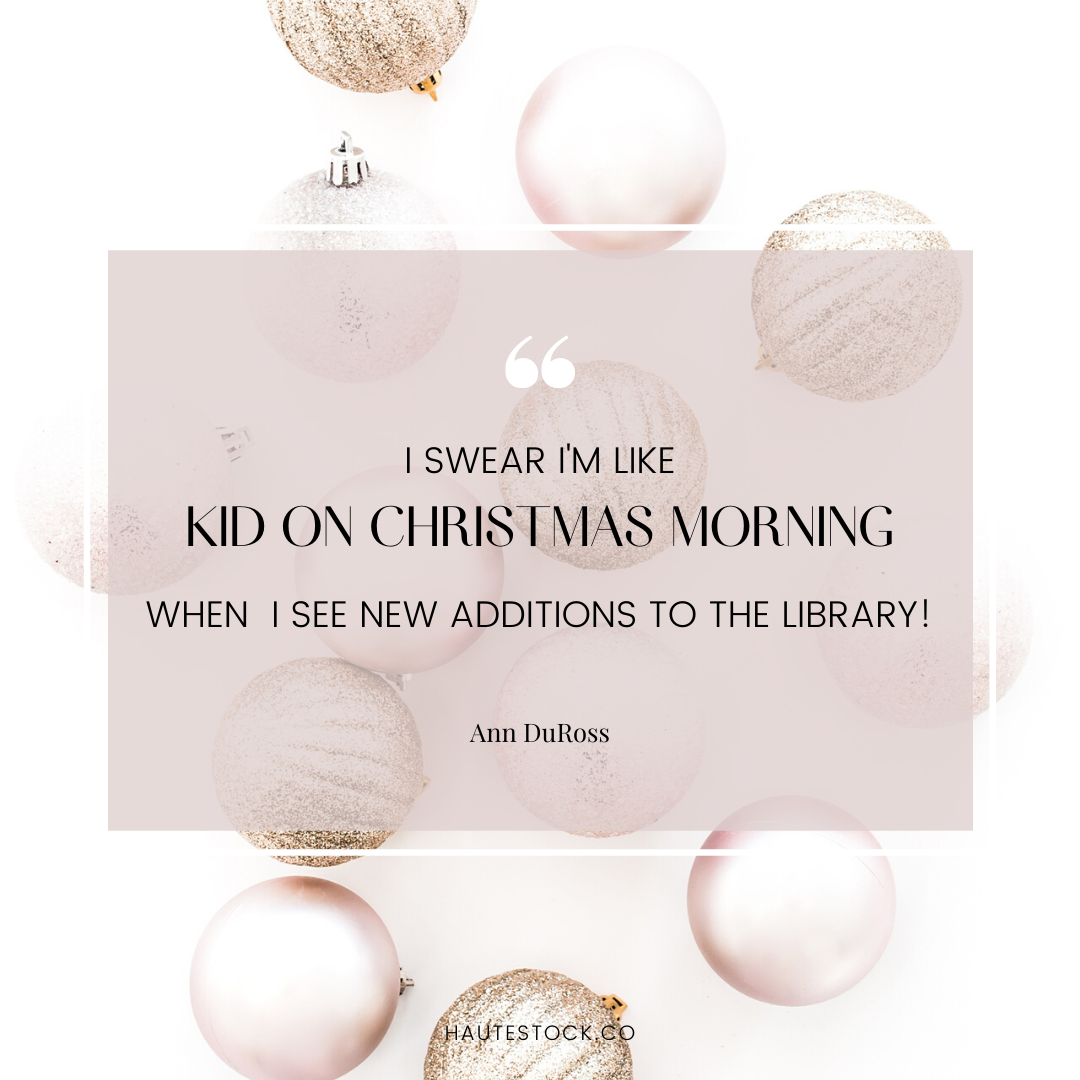
8 / Run Facebook Ads
Girl, sometimes you gotta pay to play. And the holiday season just could be one of those times. It can be hard to compete for attention during the crazy holiday selling season, so my recommendation would be to run retargeting ads during this time.
What are retargeting ads you ask? They’re simply ads that are shown to people who are already aware of you (i.e. they’ve visited your website before, they’re on your mailing list, or had some other kind of interaction with you before). Retargeting ads usually cost lest than trying to run ads to a cold audience.
There’s a lot of information on the inter webs about creating and running Facebook ads, so if you’re not pro at this already, I recommend spending some time doing your research on retargeting ads before you play around in the Facebook Ads Manager.

9 / Create Holiday Product Images
You can use styled stock photos as backgrounds for your product images to reinforce your holiday messaging. Use holiday styled stock to create mockups that feature your physical and digital products.
For example, you can use holiday styled stock to display your mug designs, your invitations, prints and other products. Below are some examples of what you can do and you can also check out this video tutorial to learn how to mockup your designs!


10 / Create Pinterest Optimized Images
Your customers are going to be using Pinterest to search for holiday gift ideas, so this is your opportunity to get in front of them.
Here’s what you’ll want to do:
1. Write a blog post that features your holiday products, sales, or offers. This could include something like a holiday gift guide, review of your products, etc.
2. Create Pinterest Optimized images and add them to your post. Need some help with creating Pinterest graphics? Check out this post and this post for tips.
3. Give your photos names that include search terms your customers would use.
4. Pin to your Pinterest boards and relevant holiday group boards.
Pinterest is a huge traffic driver if done right, and you might be missing a lot of sales if you don’t create a blog post with images that’ll get pinned, kinda like what I did with this post here 😉

We’ve given you lots of ideas, now it’s time to get cracking! Spend an afternoon figuring out your holiday sales strategy and start now while there’s still time to implement and get traction! Good Luck!
If you’re looking for stylish stock photos to use in your holiday promotions,
the Styled Stock Library has you covered!






Loved this post! Thanks so much for all the great ideas. Everything looks so pretty.
Glad you found it helpful Stephanie, thank you!
Thank you Rachel for all these great ideas to use your wonderful stylish stock photos.
So happy you liked it Alex, thank you!
Great post with lots of valuable ideas. I mad my first one this afternoon and can’t wait to get back to it tomorrow using the fabulous images from the library. Thank you.
That’s awesome Rebecca! We just added even more holiday stock images today!
This is a really great write-up. Thanks so much!
Thank yo Jody, so happy you found it helpful!