in this video tutorial we’ll show you how to create animated sales graphics for instagram stories
Sales season is almost upon us and that means it’s time to start creating your marketing and promotional graphics to slay your sales!
Specifically, we’ll be showing you how to create animated Instagram Stories graphics for your sales & promos this Black Friday and Cyber Monday.
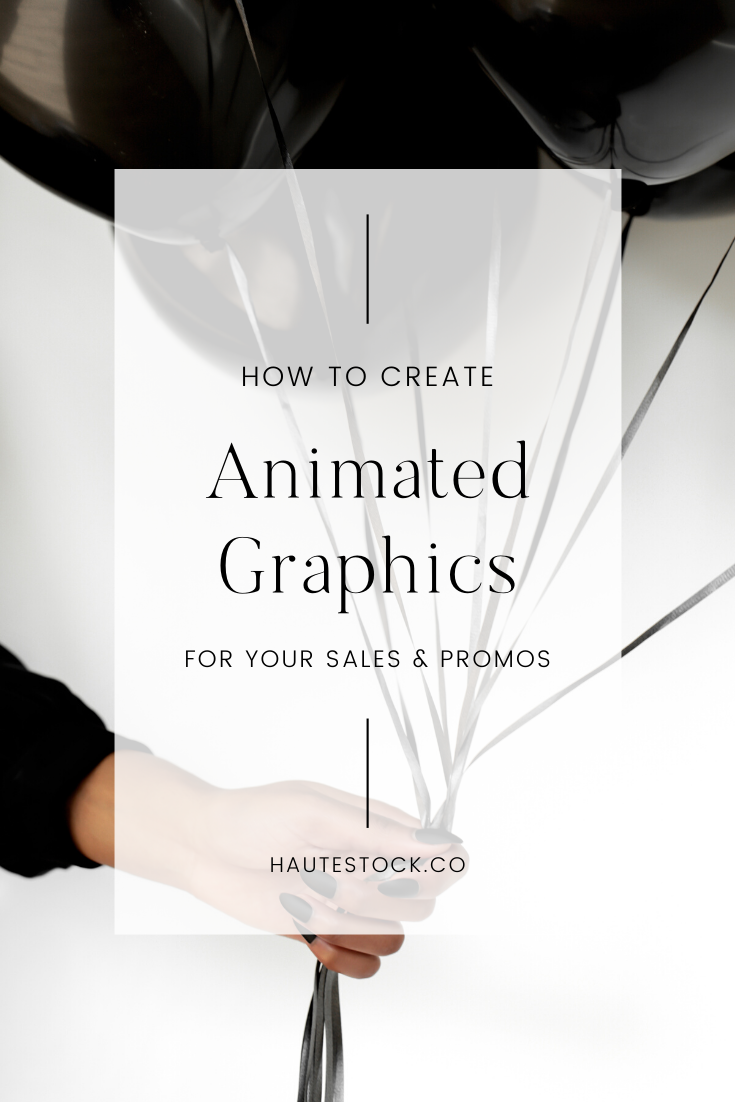
This week’s tutorial is all about using Canva to easily animate your static sale graphics in the click of a button (it really is that easy)! All of the graphics were created using our new Black Friday Collection that features sophisticated, high-end, editorial shopping images perfect for the sales season.
IMPORTANT: Please note that the animation feature is only available with paid Canva accounts.
YOU’LL LEARN HOW TO USE CANVA TO CREATE ANIMATED SALEs GRAPHICS BY:
-
Picking the correct dimensions for your document in Canva
-
Setting up your background image
-
Overlaying text with sale information
-
Formatting text elements for best visual & type hierarchy
-
Downloading the file in the correct format for social media platform
-
Animating graphic with different available options
-
Downloading your final animated sale graphic
-
Repeating steps to create 3 different, high-quality and eye-catching sale designs for your business’ promotions
Watch the Tutorial Video Now
Like these images?
View the entire Black Friday Collection



