Up your marketing skills with this quick & simple graphic design tutorial

In this tutorial, we’ll be showing you how to quickly and easily create a graphic that features a scrolling website video to share on your blog or on social media!
What can you use scrolling video graphics for?
-
Reveal the launch of your new website
-
Highlight a your latest blog post
-
Give a sneak peek inside your membership or course
-
Showcase new products in your shop
-
And so much more!
For this tutorial, we’ll be taking a desktop mockup image from the Haute Stock library and adding a scrolling video screen capture of our website to show a preview of the content available in our paid membership site.
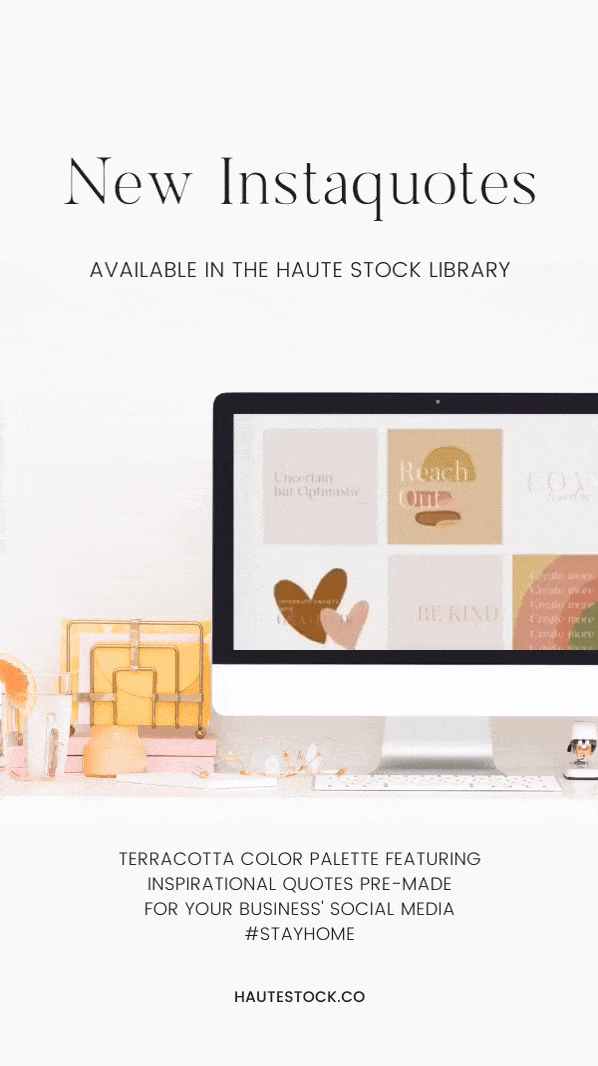
In this video tutorial you’ll learn how to:
-
Record your screen scrolling at the proper size
-
Set up your Canva dimensions
-
Upload your screen capture to Canva
-
Crop your screen capture
-
Align your video with the desktop mockup
-
Trim the length of your screen capture video for both Instagram & website blog
-
Make the screen look realistic
-
Add text elements to use graphic as a marketing tool
-
Download the video for Instagram Stories
-
Download the video for your website or blog



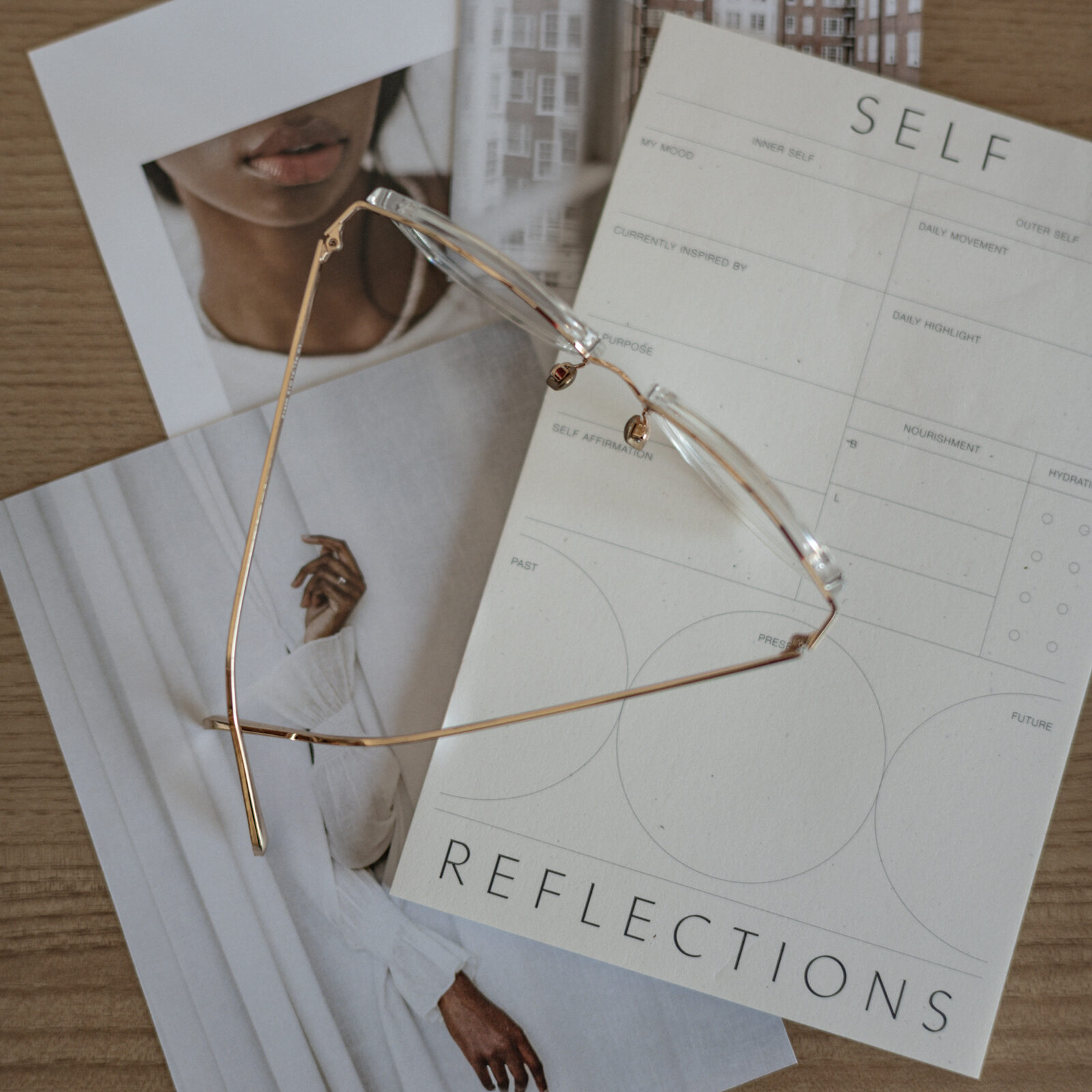
That is awesome! Thank you for sharing. I just created mine and will share on Instagram soon.
So happy you found it helpful Michelle!