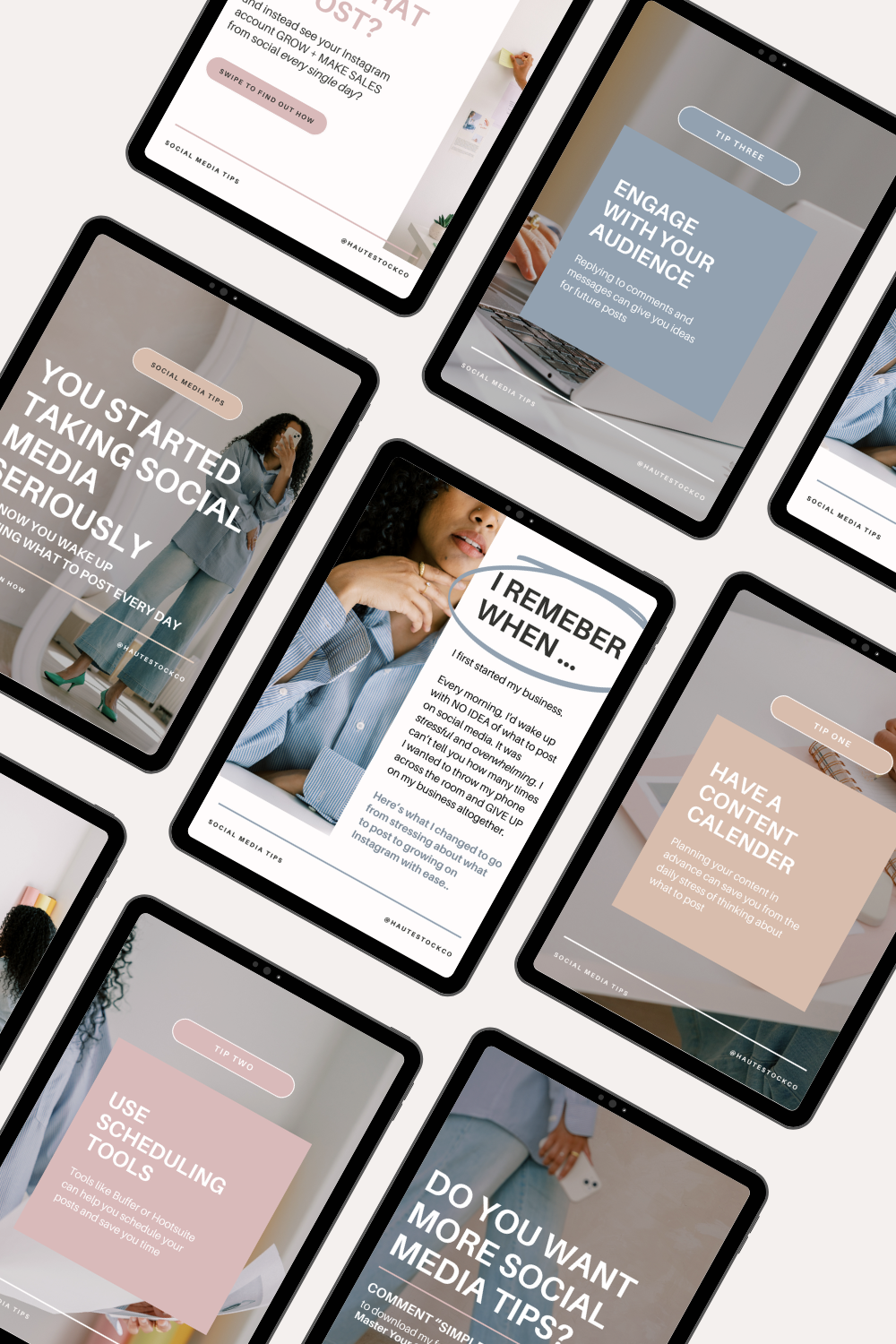As a small business owner or social media marketer, you know the power of visual content marketing. Carousels on Instagram have been popular since they were first introduced on the app. They may have taken a backburner to Reels when Instagram was pushing short form video out like crazy in the early days, but carousels are back and better than ever for reach and engagement! So today we’re diving into Instagram carousel design mistakes to avoid.
Here’s the thing — carousel design mistakes are easy to make, but are also easy to fix. Especially when you know what to look out for!

We’ve found that these common Instagram carousel design mistakes cause engagement to go down. But we’ve got some simple fixes to help you improve your carousel graphic design and increase engagement!
1. Boring Covers: Your First Impression Matters
Your cover slide is like the front door to your content home. Would you want to enter a house with a dull, uninviting entrance? Probably not.
The Two-Fold Objective of Your Cover:
- Capture attention with a strong, specific hook
- Create curiosity that encourages swiping
Action Step: Invest time in crafting compelling copy that stands out. Choose an on-brand, eye-catching image that stops the scroll. Remember, in the world of Instagram, you have mere seconds to make an impression.

2. Text Overload: Keep It Snackable
In our fast-paced digital world, most people are looking for quick wins and digestible content, not sweeping essays. Your carousel isn’t the place for your next novel.
Action Step: Keep your content short and snackable. If you tend to go long, make sure each slide has clear headlines so people can skim easily.
Engagement Booster: Ask a question in one of your slides to encourage comments and boost your engagement metrics.
Pro Tip: Use contrasting colors or unexpected imagery to make your cover pop in the feed.

3. Tiny Text: Size Matters
If your audience needs a magnifying glass to read your content, they’ll likely give up and keep scrolling. Remember, most of your viewers are on mobile devices.
Action Step: Size your fonts with mobile viewing in mind. A good rule of thumb is to make your main text at least 24pt and headlines even larger.
Accessibility Tip: Ensure there’s enough contrast between your text and background for easy reading.

4. Poor Formatting: Design for Easy Consumption
Cluttered designs, misaligned elements, and lack of hierarchy don’t just look unprofessional – they make your content hard to consume and distract from your message.
Action Step: Use professionally designed templates to avoid these design pitfalls. Many tools offer pre-made layouts that you can customize to fit your brand.
Brand Consistency: Stick to your brand colors and fonts to create a cohesive look across all your carousels.

5. Lack of Flow: Tell a Story
Your carousel should be a journey, not a random collection of slides. Readers want an easy-to-consume sequence that guides them through your content.
Action Step: Structure your carousels like a story with a clear beginning, middle, and end. Each slide should naturally lead to the next, creating a seamless flow of information.
Swipe-Through Booster: Tease information on one slide that’s revealed on the next to encourage users to swipe through your entire carousel.

How Haute Stock Can Elevate Your Carousels
Now that you know what mistakes to avoid, let’s explore how Haute Stock can help you create stunning Instagram carousels:
High-Quality Stock Photos: Haute Stock offers a vast library of professionally shot, on-trend images perfect for creating visually cohesive carousels.
Customizable Templates: Access a wide range of carousel templates that you can edit in Canva, professionally designed specifically for Instagram, saving you time and ensuring a polished look.
Brand Kit Integration: Easily incorporate your brand colors, fonts, and logos into your carousel designs for consistent branding across all slides.
Diverse Image Collections: Find themed collections that align with your content, making it easy to create story-driven carousels.
Regular Updates: With new content added regularly, you’ll always have fresh images and designs to keep your carousels engaging and current.
With a Haute Stock Membership you can maintain a cohesive aesthetic while telling your brand’s story across multiple slides.
Wrapping Up: Your Carousel Checklist
Before you hit ‘Share’ on your next Instagram carousel, run through this quick checklist:
- Is your cover slide attention-grabbing?
- Have you kept the text concise and scannable?
- Is your font size mobile-friendly?
- Does your design look clean and professional?
- Do your slides flow logically from start to finish?
- Have you used a reliable tool to create your carousel?

By avoiding these common mistakes and leveraging the right tools, you’re on your way to creating Instagram carousels that not only look great but also drive engagement and support your marketing goals.
Ready to put these Instagram carousel design tips into action? Start by revisiting your most recent carousel post and see how you can apply these principles to make it even more effective. Your audience – and your engagement metrics – will thank you!