Have you ever felt stuck when trying to create on-brand images because a stock photo that you like doesn’t quite match with your brand colors?
I have good news! It’s actually easy to make almost any stock photo work for your brand by using colored overlays. Not sure what colored overlays are or how to use them? Scroll down to watch this quick 5 min video where I show you how this one trick can help you consistently create on-brand visuals!

This simple trick will save you tons of time searching through stock photos to find the perfect image, and will help you maximize your stock photo subscription because you’ll be able to use more images to create on-brand visuals!
Want more tips on how to make stock photos work for your brand? Check out this blog post where I give you even more tips on how to create branded images using stock photos.
You can also view all of our video tutorials that show you quick and easy ways to edit your stock photos using Canva and Photoshop.




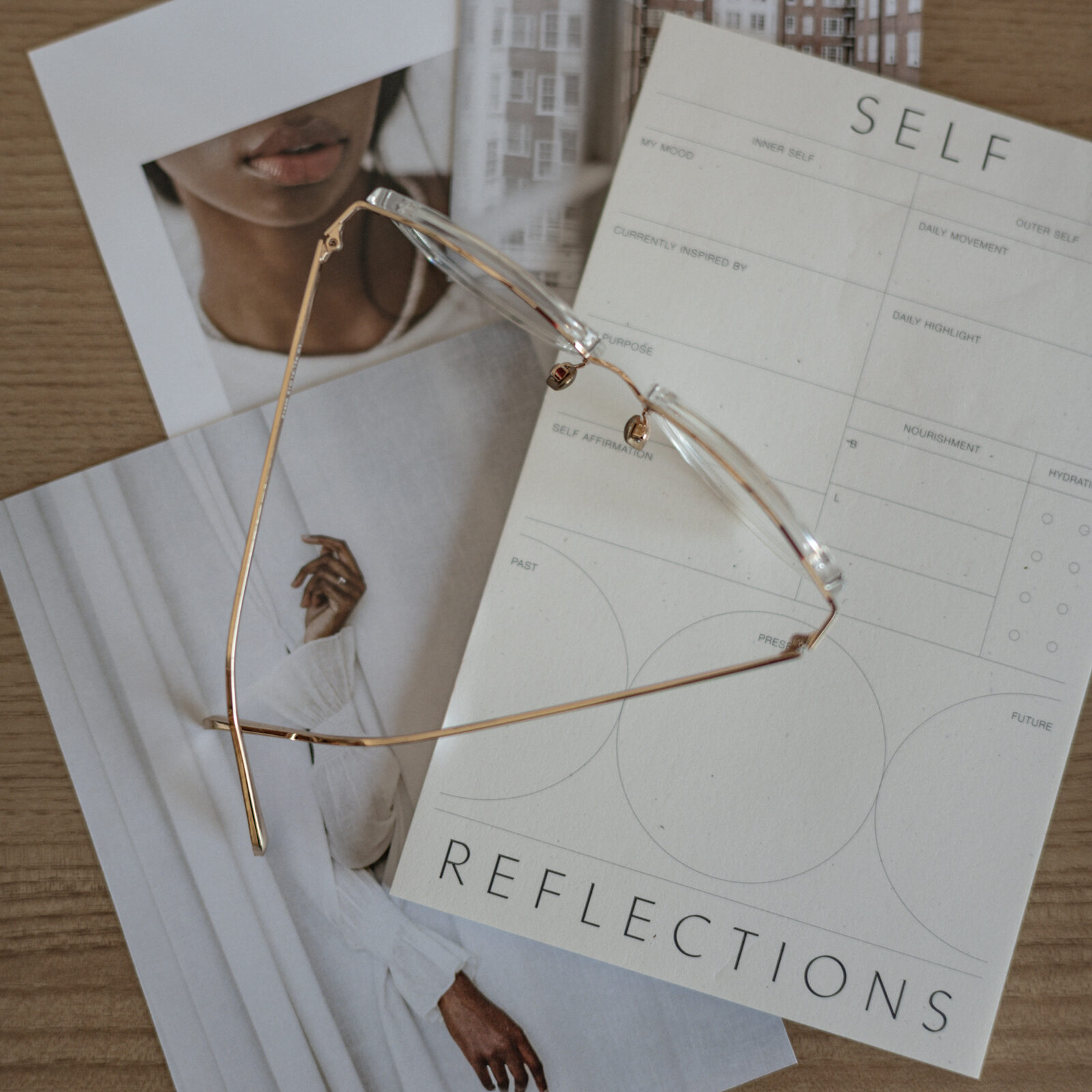
All your posts are precious!
Thank you.
Vana Verouti
Thank you Vana, I’m glad you find them helpful! 🙂