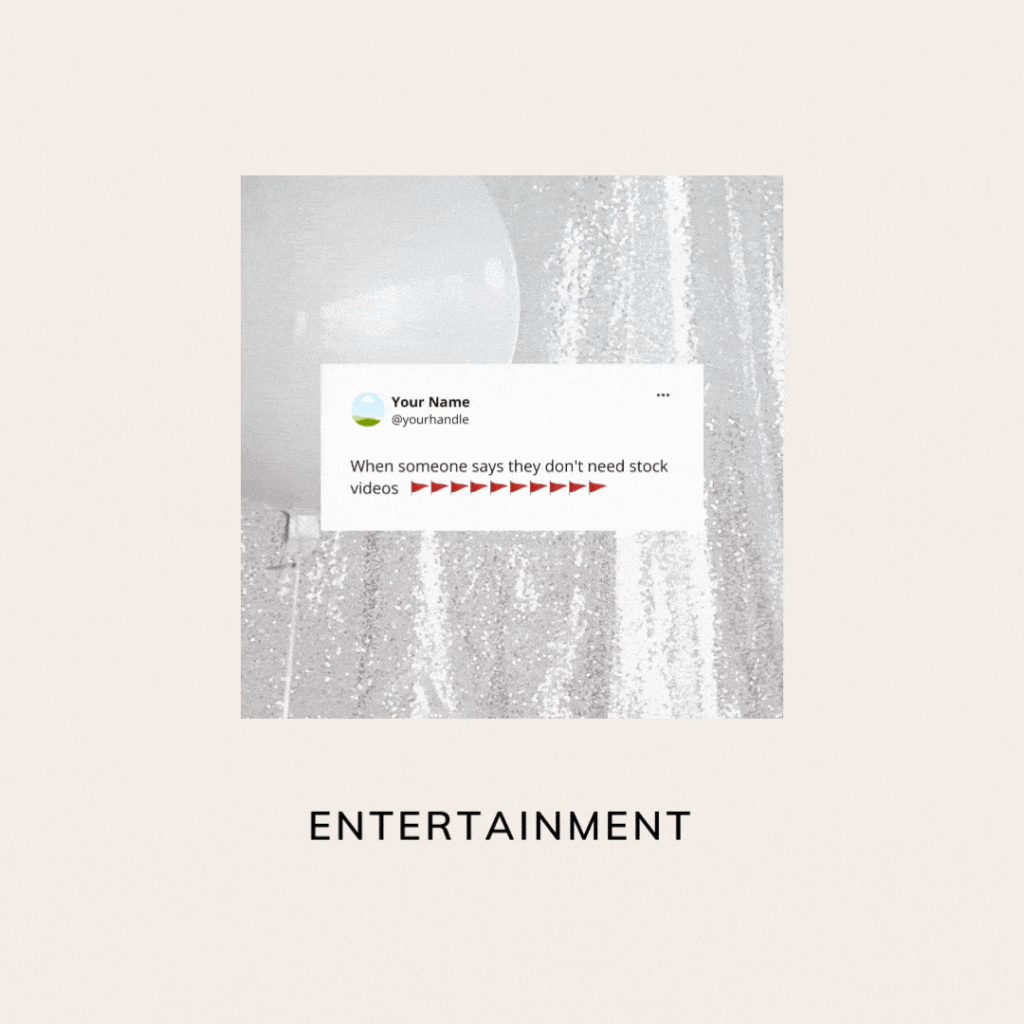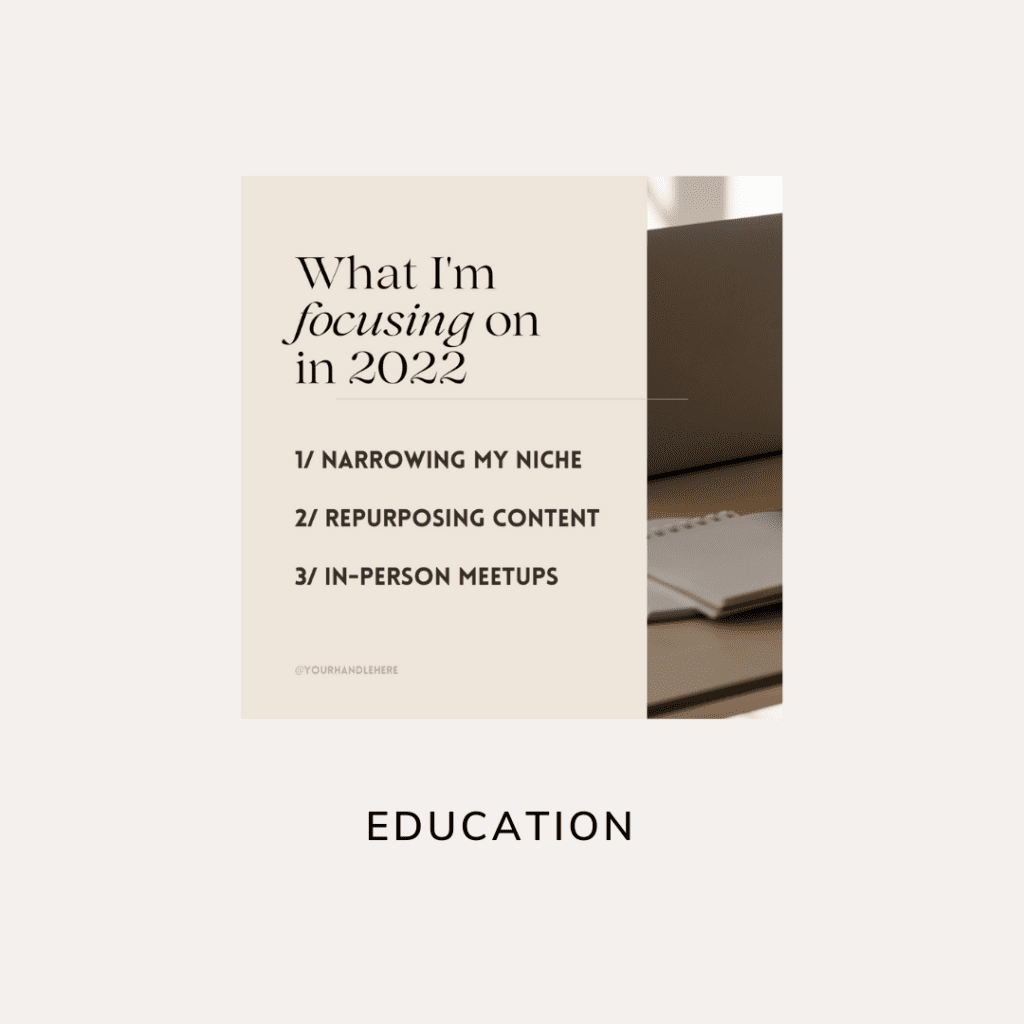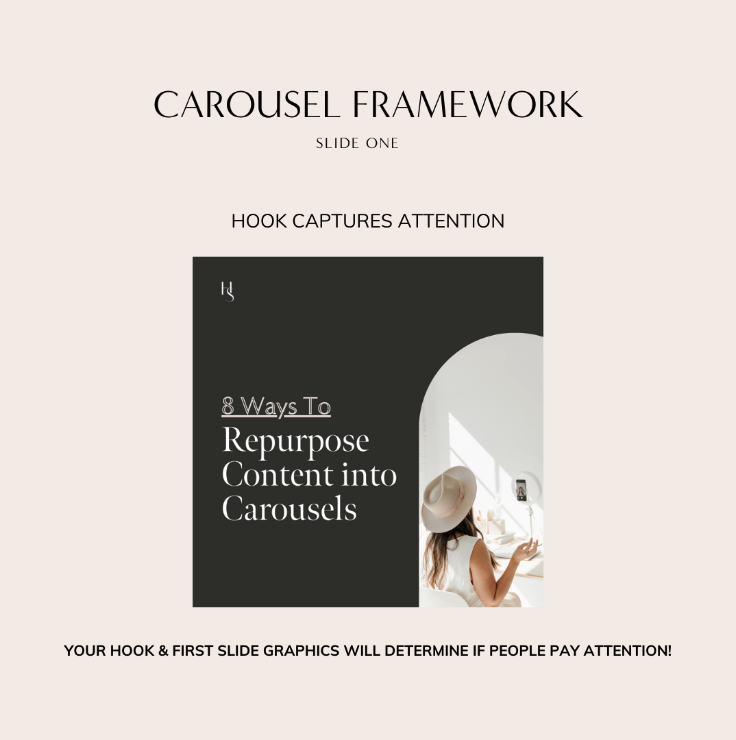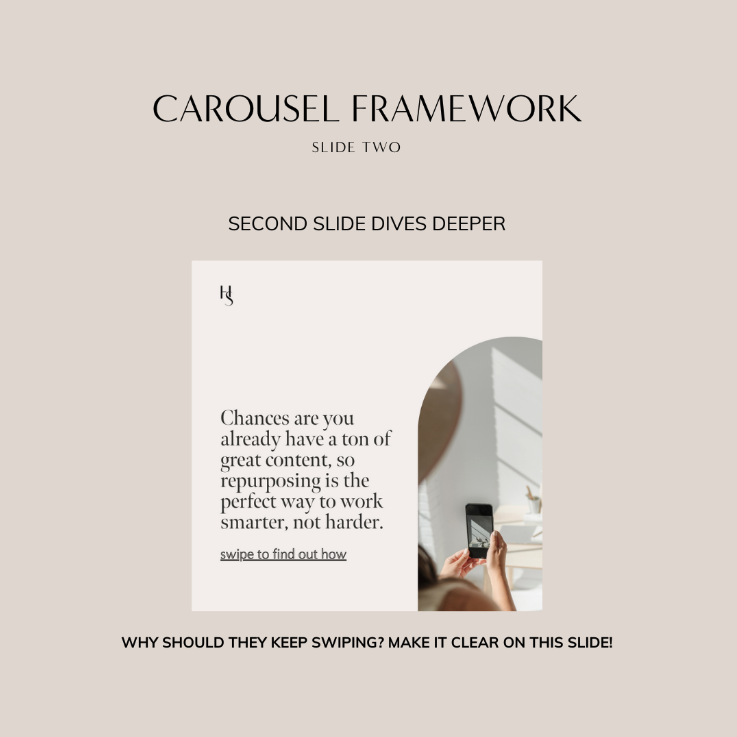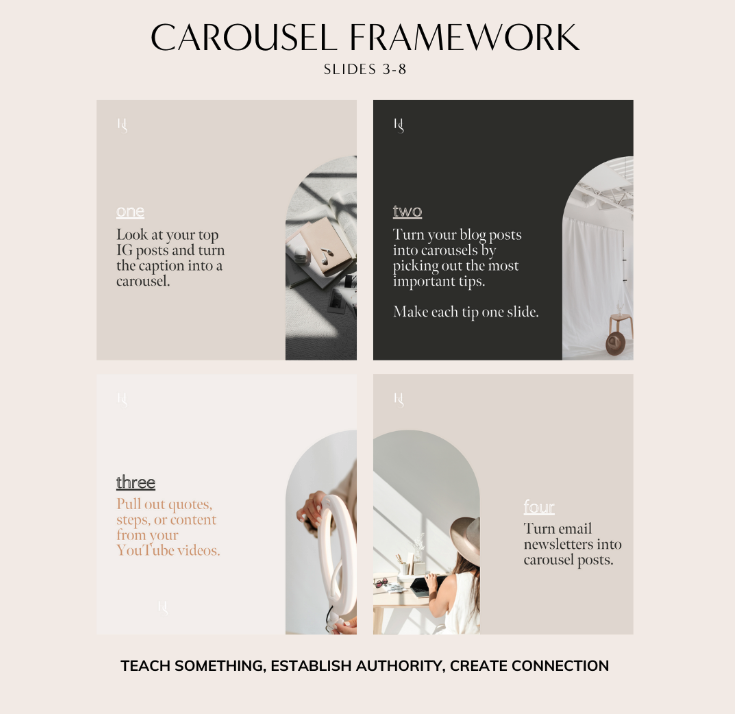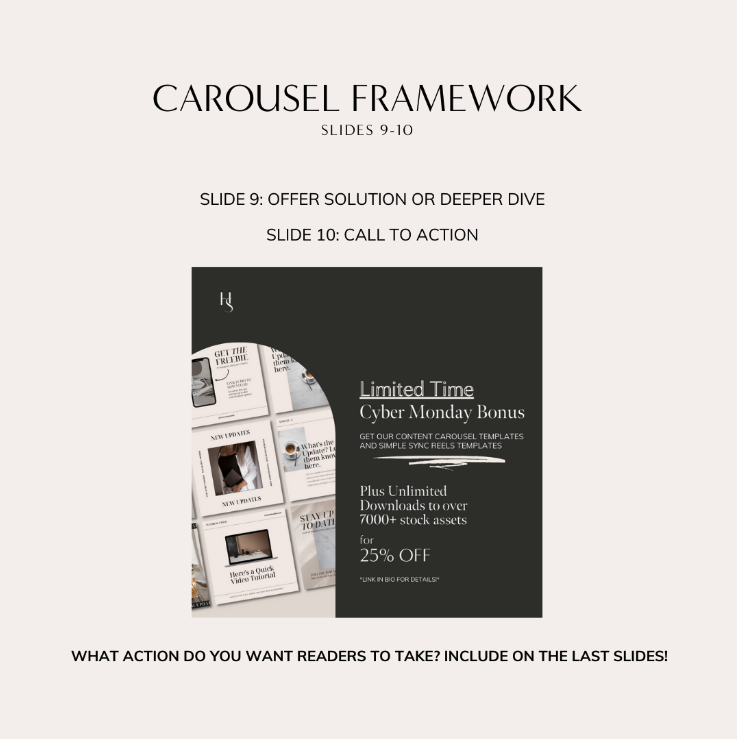Want to grow both your followers and get more engagement on Instagram?
Well then you’ll definitely want to make sure you’re creating & posting Carousels!
Carousels are posts that have multiple slides, as of now you can have up to 10 slides per post that allow you to combine photos, video and text, meaning you can share your most valuable content. Carousels are great for the algorithm because people spend more time on these types of posts while they’re going through all your slides.

Get engagement, visibility and growth for your business
by using our formula of best practices to follow whenever you’re creating Carousels
1. Category
When creating Carousels you want to consider the purpose of your post and what value are your followers going to get.
Carousels fall into three categories:
- Inspiration: Building connection through relatability
- Entertainment: Connecting through emotions
- Educational: Focus on your customers pain-points & your solutions. Solidify yourself as an expert.
2. Map Out Your Story
Your carousel should have a beginning, middle and end
Use the framework below to map out your Carousel slides
3. Design Tips
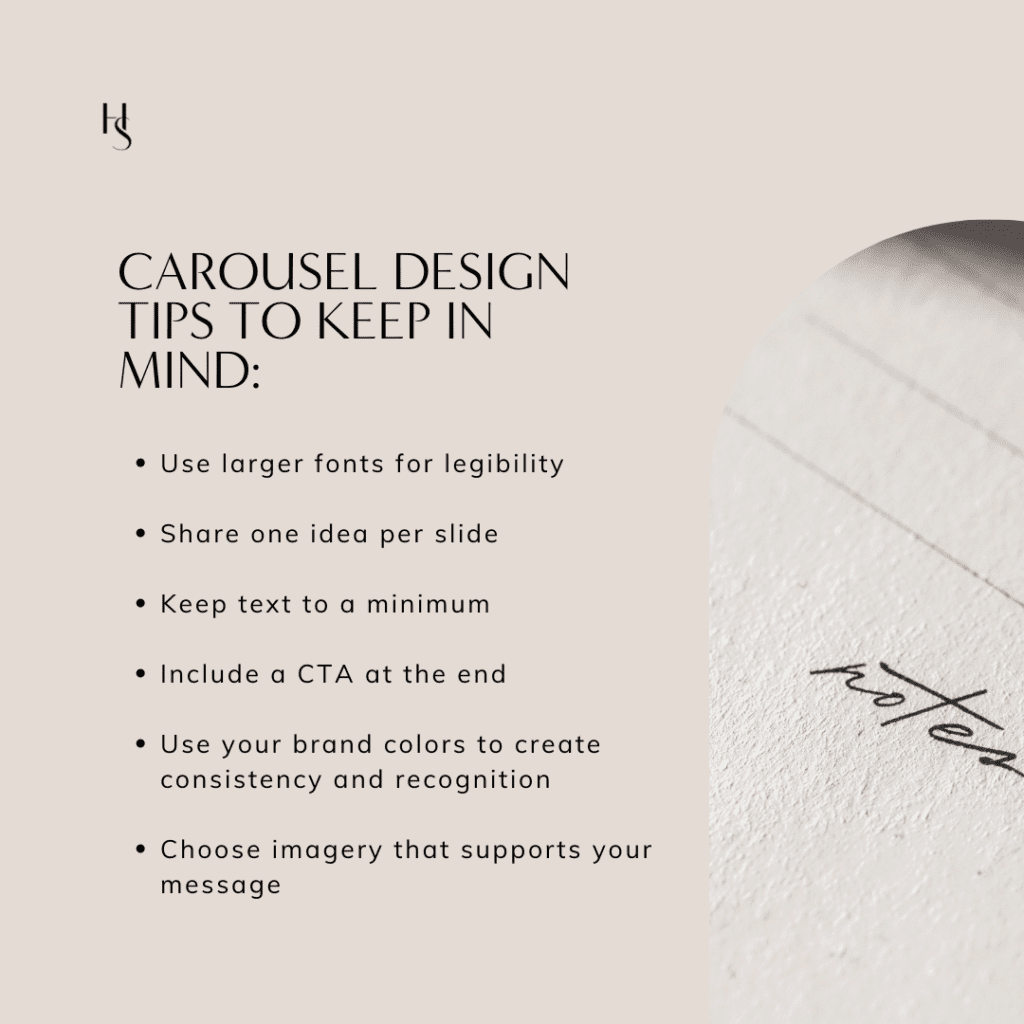
WATCH FULL TUTORIAL BELOW