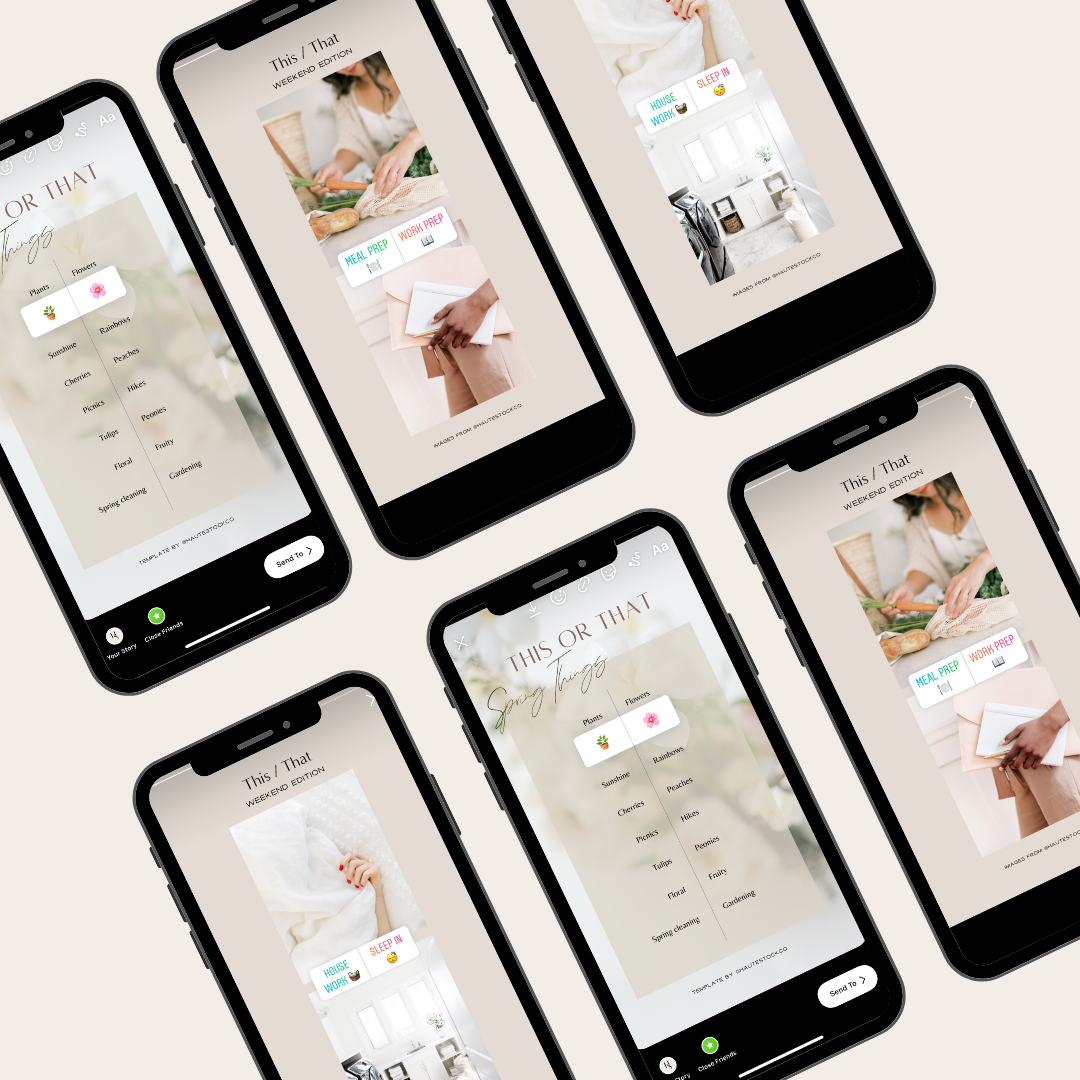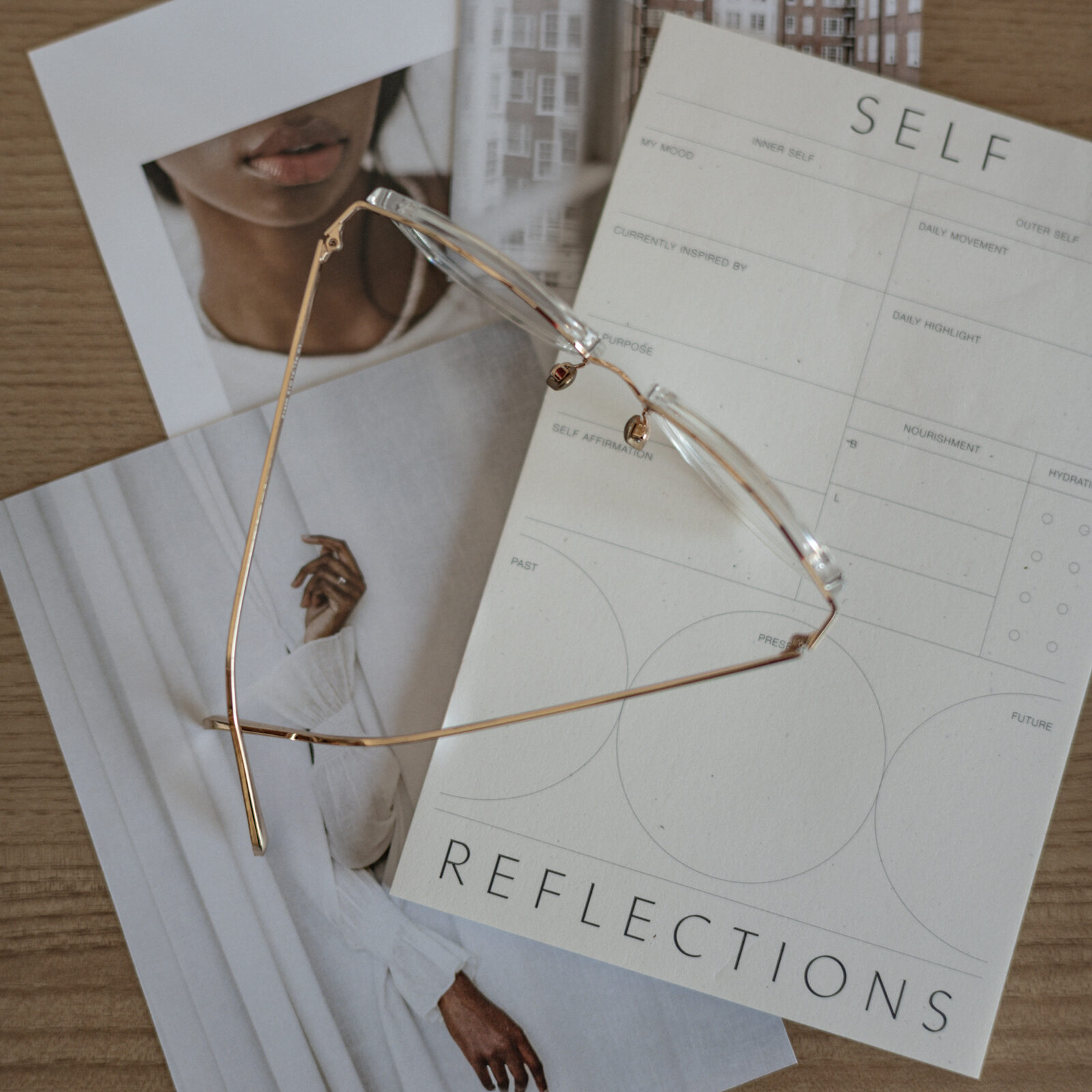At Haute Stock we’re not just about creating pretty things, we’re all about style + strategy. It’s the perfect combination if you ask us!
Everything we do, from the stock photos we curate, to the templates we design for our members, are created with strategy in mind.
Creating engagement boosting templates means that we research Instagram trends, test out what’s working, put our own spin on it, and spend the hours necessary to design & tweak, so that our members don’t have to.
Today we’re sharing two juicy secrets for using these types of templates to:
-
Boost your engagement on Stories with one easy hack
-
Survey your audience using This/That templates to write better copy

Secret #1:
If you want to get more eyeballs on your stories + get more engagement: Use Polls strategically.
We recently stumbled across this IG hack that actually works and we couldn’t wait to share it with you!
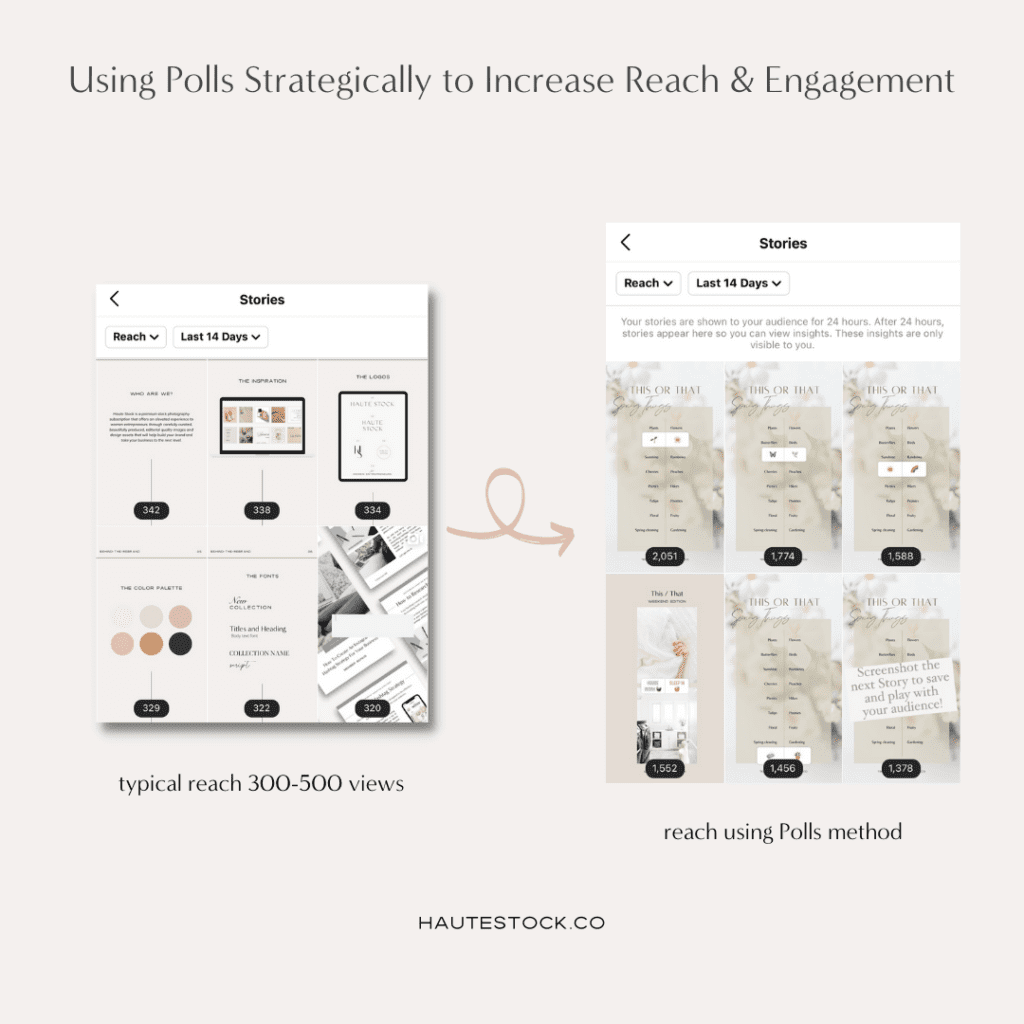
Here’s What You Do:
- Let your previous Stories expire and wait 24 hours
- Then post on Stories but make sure that you incorporate a Poll
- Watch your reach double, triple (or more!) for those Stories.
We’ve tested this several times in the last few weeks and we noticed that our reach increased by up to 5x each time!
WHY WE LOVE IT:
More reach = more opportunity to get in front of your audience! Using Polls in your Stories will create more engagement and will likely cause any Stories that come after it to get higher than average reach as well!
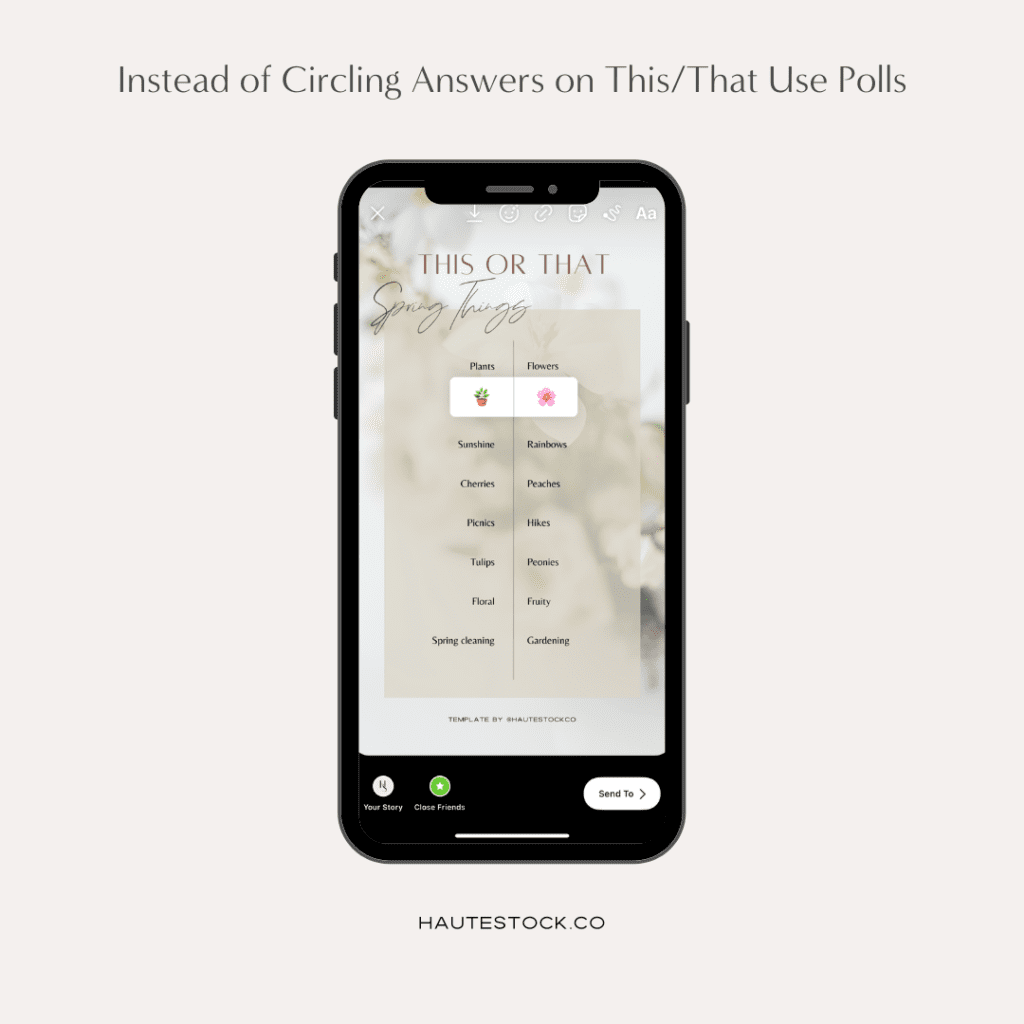
Instead of just circling your This/That answers, post a Poll for each one of the options and let your audience vote on their favs!
Secret #2:
If you want to get engagement + learn more about your ideal audience: Use This/That templates as surveys.
This is a little tip that we learned from Karsen from @hypegal.co during one of our recent Haute Stock Masterclasses and it made so much sense, we had to share!
Want to make your audience feel like you’re inside their head and you really get them? Use Polls strategically to learn more about them so that you can gather data for your copywriting!
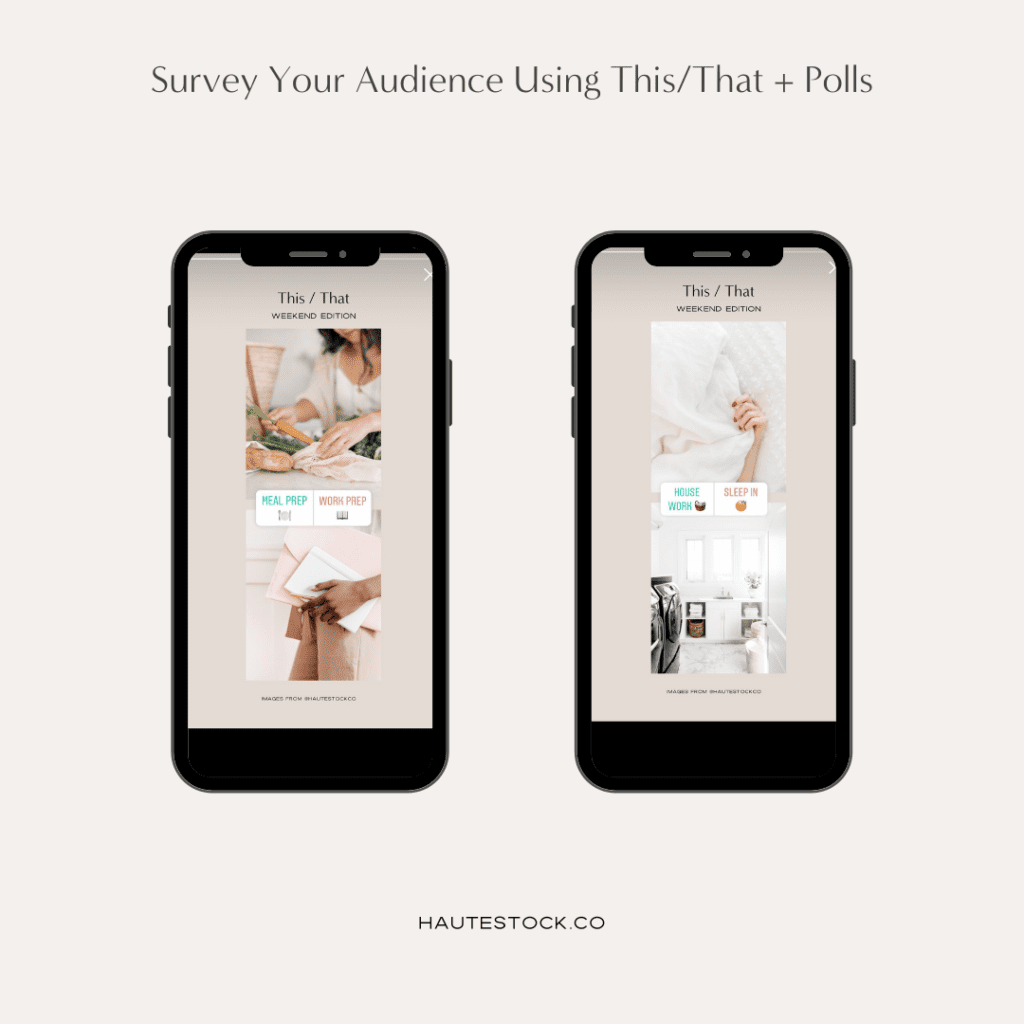
Here’s How To Do It:
- Use one of the This/That templates we gave you with space for photos
- Add in photos of things that relate to what you want to know about your audience. For example, are they coffee drinkers or tea sippers? Do they work from home in sweats, or get dressed up for work in the office?
- Post your This/That series using the Poll sticker so that your audience can vote
- Gather the data and use it to write personalized copy
WHY WE LOVE IT:
Knowing your audiences’ loves and pet peeves is the perfect way to write more “they totally get me!” copy and set the stage for stories that really resonate.
For example, if your audience predominantly votes for drinking coffee in their laptop and sweats, you can use that example as a story on your sales page or emails!
“Tired of grabbing an overpriced latté to-go while you sit in traffic for an hour on the way to your cubicle where you feel drained by boring work and confined in your power suit?
What if you could finally start your online business and ease into the morning with a fresh brewed cup of coffee while catching up on emails in your sweats on the couch?”
Paints a pretty picture doesn’t it!? That’s the power of tapping into the things your audience enjoys or aspires to, and you can easily get those insights using This/That and Polls!
All you have to do is customize the templates with images or categories that relate to your niche.