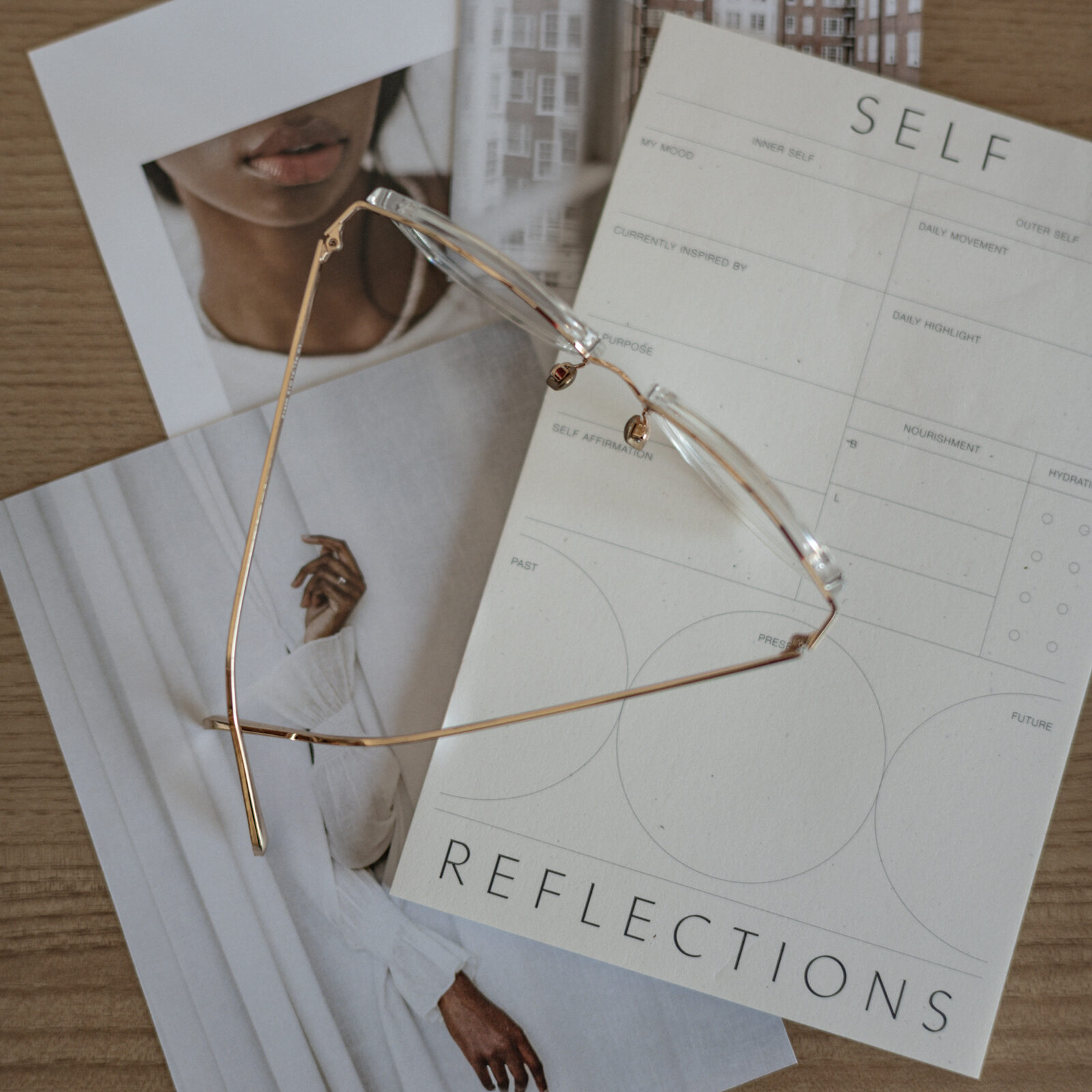Quick & easy ideas for incorporating stock Images into your visual marketing strategy right now
As creative business owners, we want to make sure that we’re connecting with our audience through our visuals and showcasing our products & services in the best possible light.
Sometimes it can feel overwhelming or confusing getting started with stock photos if you’re not really sure how to use stock imagery in your creative business.
Maybe you even feel like you need to rely on using sole your own brand photos, and don’t think you can incorporate stock photos (hint: as creatives we love using mockup stock photos to showcase our own designs, but with a professionally styled stock photo as the background!)
At Haute Stock we believe that when you have the right images & design tools, it doesn’t have to be stressful or take a ton of time to create on-brand graphics that convert viewers into followers and browsers into buyers!

Scroll down for our top tips on how to use stock photos for creatives to showcase your products & services, and to stand out on social media.
1 / ADD YOUR SCREENSHOT
Easy but effective, adding a screenshot to a tech mockup is a unique way to customize stock photos with information relevant to your brand.
Reveal your website refresh, announce a new product/service, or share glimpses of your work with a video mockup to capture attention as viewers scroll.
Tech mockups are a great way for website and graphic designers to display their work in a portfolio that feels intentional and cohesive. Even if your client websites are all different, using the same mockup stock photo as the backdrop makes your entire portfolio streamlined.
Think of mockups as a (sophisticated) online billboard for advertising your business and be sure to start incorporating them into your visual marketing strategy to showcase your offerings!
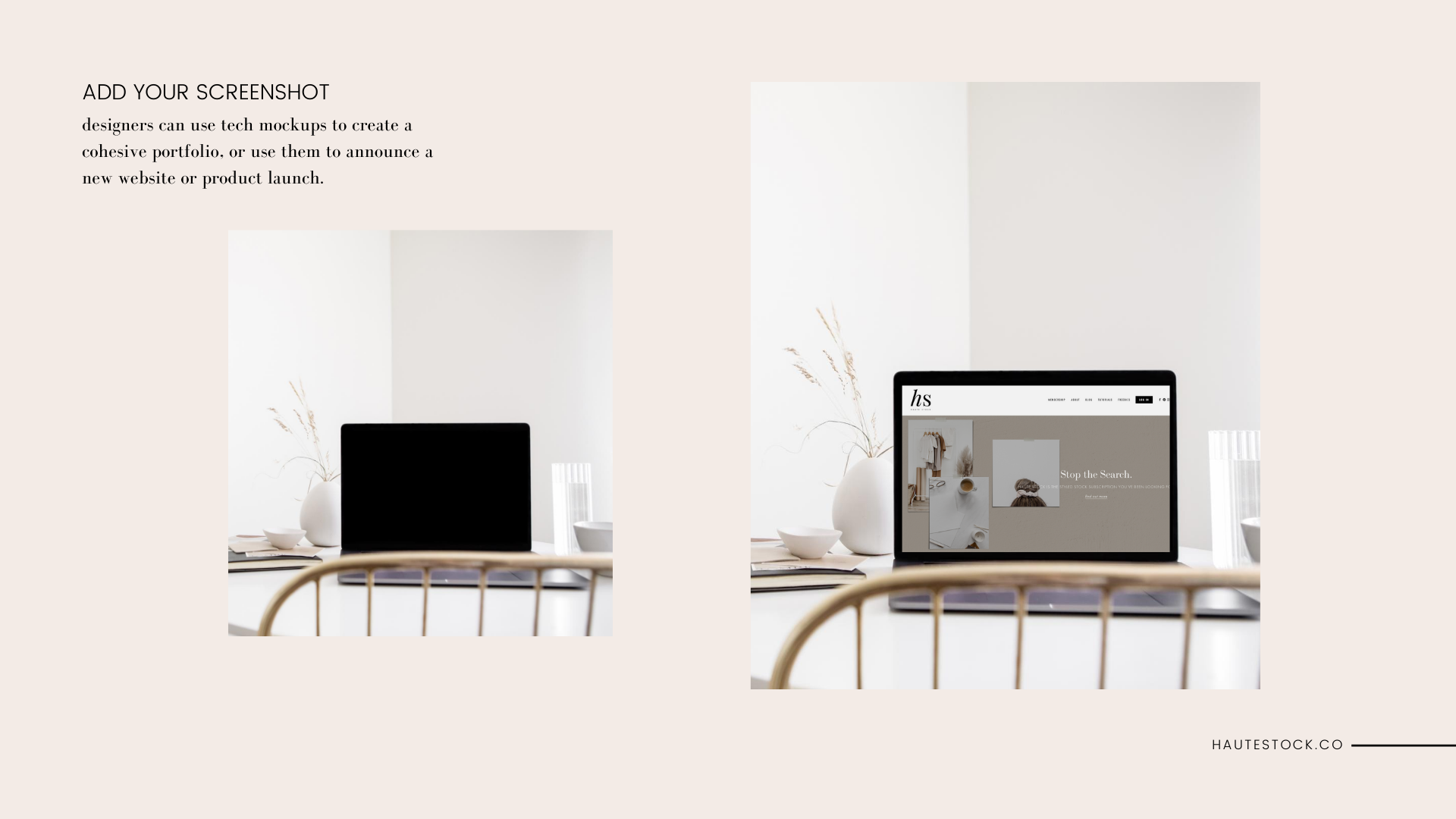
Watch this tutorial to learn how to create a scrolling website video mockup in Canva.
2 / CURATE THE PERFECT FEED
Our stock photos are designed to mix and match with each other (and with your own brand photos!) to help you curate a beautiful feed without having to spend hours trying to figure out what looks good together.
Make it simple by selecting 2-3 Haute Stock collections that coordinate best with your brand colors and pop them into an app like Later, Planoly, or Plann.
Use planning tools (like Later, Plann or Planoly) to help you visualize how the posts will look together. Be sure to incorporate different image categories (like lifestyle & workspace) to create variety.

Read this post to learn how to use stock photos on Instagram.
3 / SHOWCASE NEW PRODUCTS OR CLIENT WORK
Never stare at a blank piece of paper again! Also effective at marketing your business, paper mockups are yet another way to display your work like client projects, mood boards, logo concepts, print designs, and more.
If you’re not a designer, you can use paper mockups to display the cover of your digital downloads like lead magnet PDFs. For example, an social media manager could use this image to display the cover of their “100 Hashtags to use for Beauty Brands” as a tangible way to display a digital product!
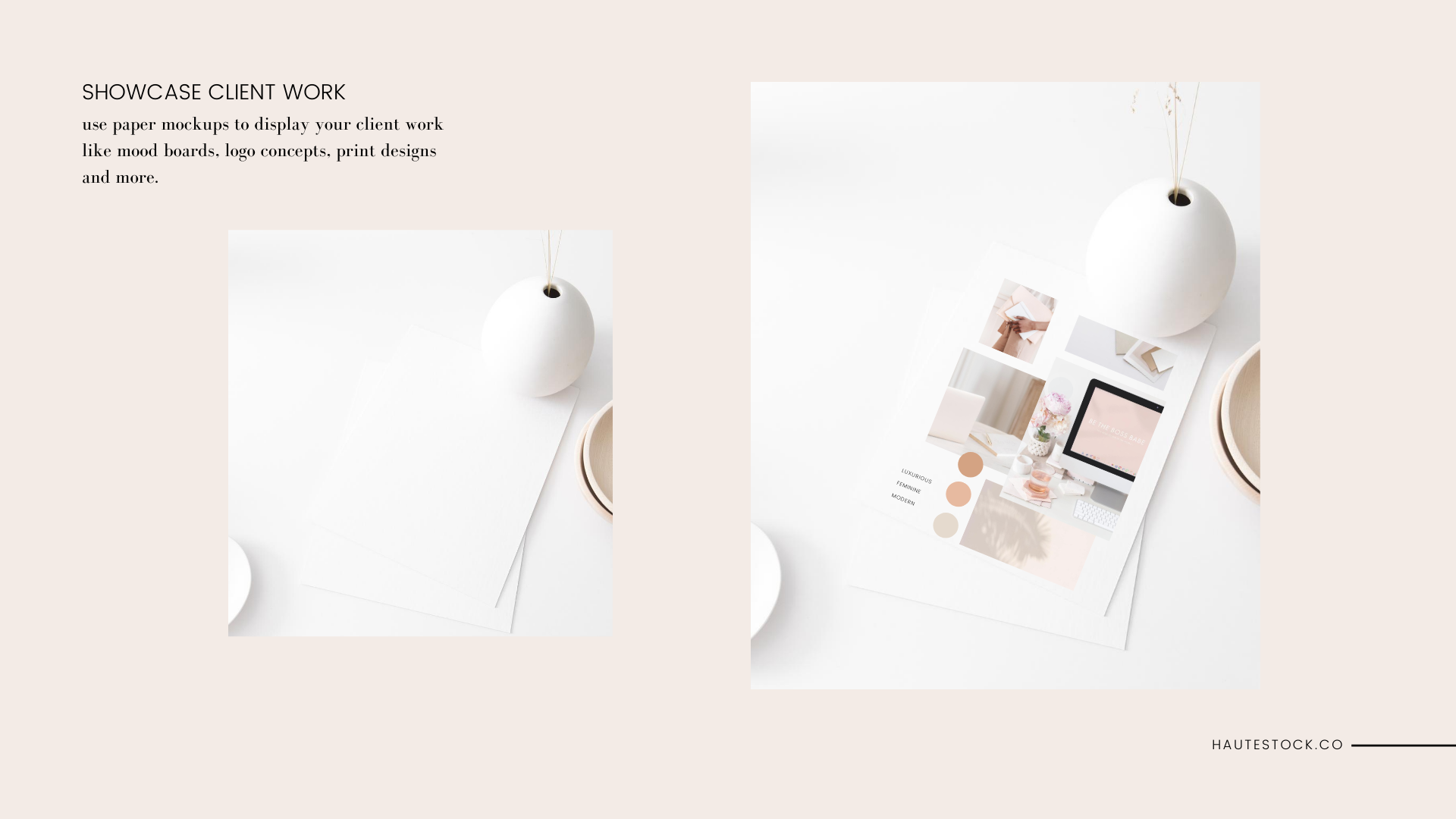
Read this post to learn how to use styled stock photos to grow your business.
4 / UPDATE YOUR BLOG POST GRAPHICS
Rather than constantly creating new content, it’s important to focus on getting traffic to the content you’ve already published!
Every once and a while you should take a look at your analytics to figure out what’s getting traction on your blog and then design updated blog post graphics to drive even moretraffic to those posts.
New graphics will signal to Pinterest that you’re pinning fresh content, increasing the chances of your Pin being shown (and possibly going viral!). Use Canva’s resize feature to create graphics for Instagram Stories and your feed to get as much traction as possible on each of your posts!

Watch this tutorial to learn how to create blog post graphics for Pinterest using Canva templates.
5 / MOCKUP YOUR ARTWORK & DESIGNS
Mockups of any kind — be they tech, paper, frame, or product — are quick ways to take an on-brand stock photo and truly customize it for your visual marketing.
For frame mockups, you can transform the image into something more by giving your customers an idea of how your designs will look in their homes.
If you’re not a designer, you could keep the image as is, or turn it into a fun way to display your favorite inspirational quotes, promote an upcoming sale, or share important announcements.

Watch this video tutorial to learn how to add your print and graphic designs to frame mockups.

Feeling inspired to try these stock photo ideas for yourself?
Incorporating stock photos into your online marketing can be easy & stress-free!
We’re here to support you with stylish stock photos, strategic design assets and customizable templates to help you build your brand and grow your business.