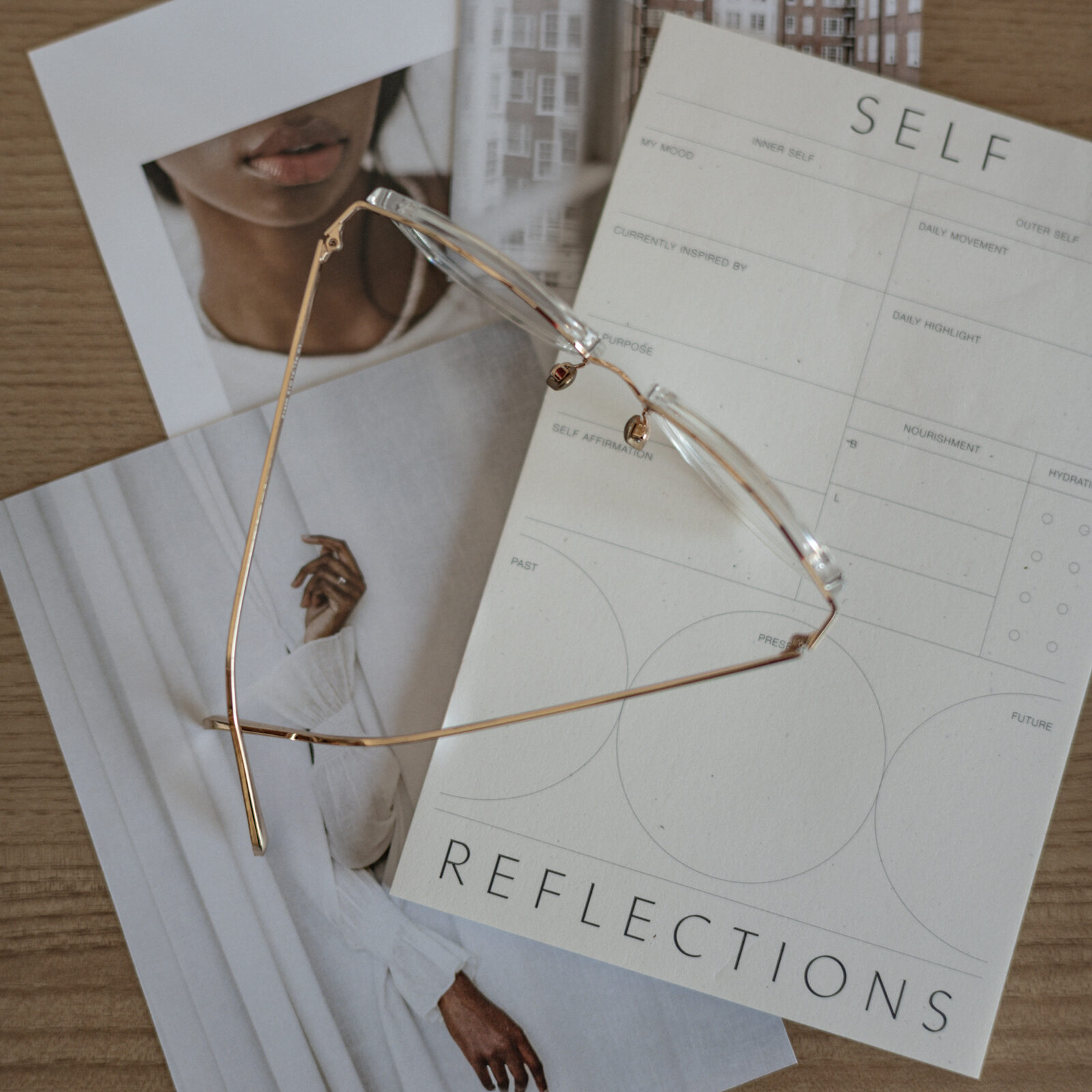We’re obsessed with creating content for our members that will help them save time, stress less, and get their businesses to stand out online. One bonus feature we create monthly is Canva Templates, exclusively available to Haute Stock members within their membership.
We’re so excited to be offering these templates because 1) they change in style and theme each month, 2) it truly saves our members sooo much time because they don’t have to create new graphics or search for other templates, and 3) they are a lot of fun for us to create!
Here’s A SNEAK PEAK AT OUR TEMPLATES. IMAGINE ALL YOU CAN DO WITH THEM FOR YOUR BUSINESS!
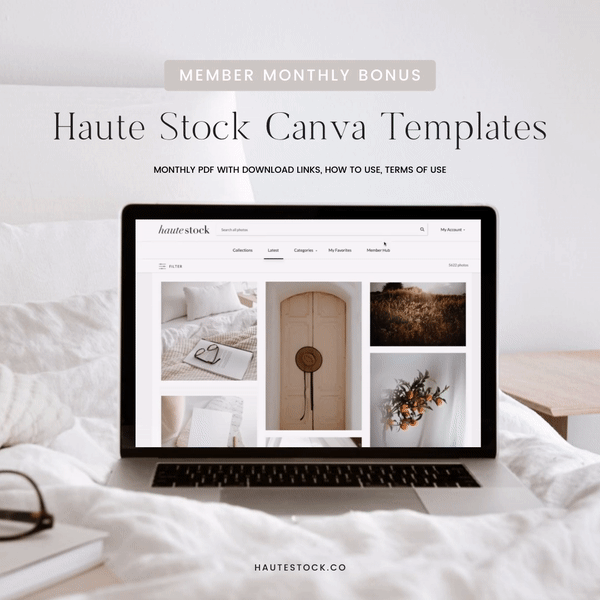
Find inspiration in colors & themes:
We like to shake things up so our bonus Canva Templates change in style and theme each month. You never know what will inspire your creativity!
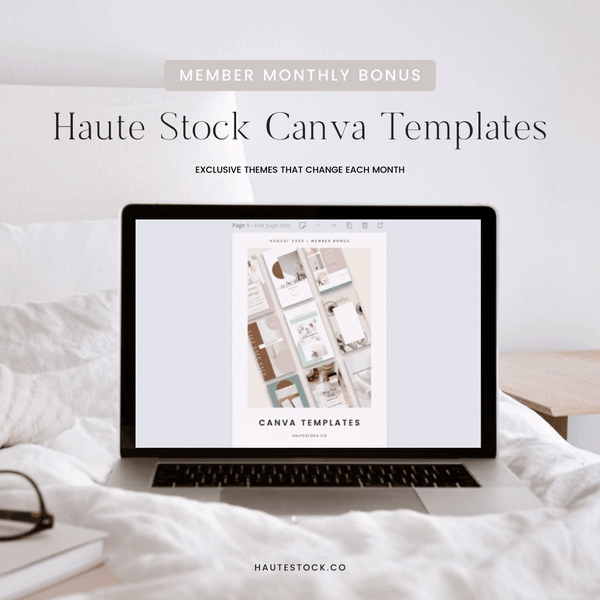
Customize templates with your own colors, fonts, copy, & images:
Keep the templates as is or replace colors, fonts, and images with your specific branding — you have the freedom to choose and make the templates truly your own!
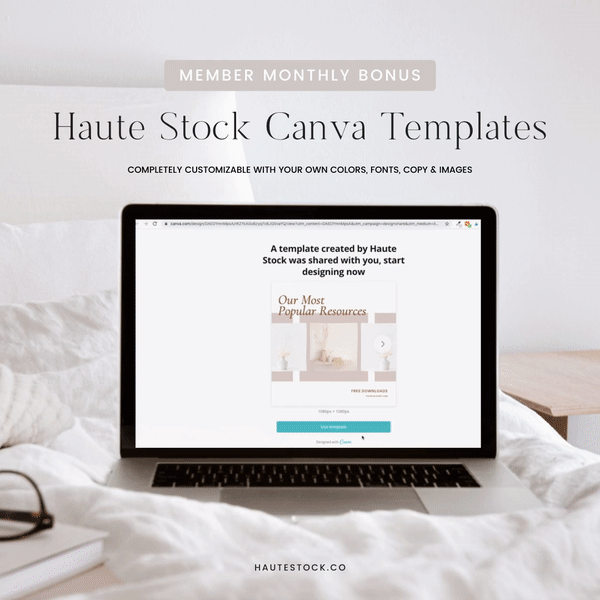
Unique & fun designs (like animation!):
A good way to #stopthescroll is to add animation to your graphics. From experience, that flicker of movement is enough to get someone to pause even just a few seconds longer. It also draws attention so you can better highlight exciting offers and need-to-know details. Easily customize an animated sales graphics like the example below with your info and voila! — you’re strategically marketing your biz in style.
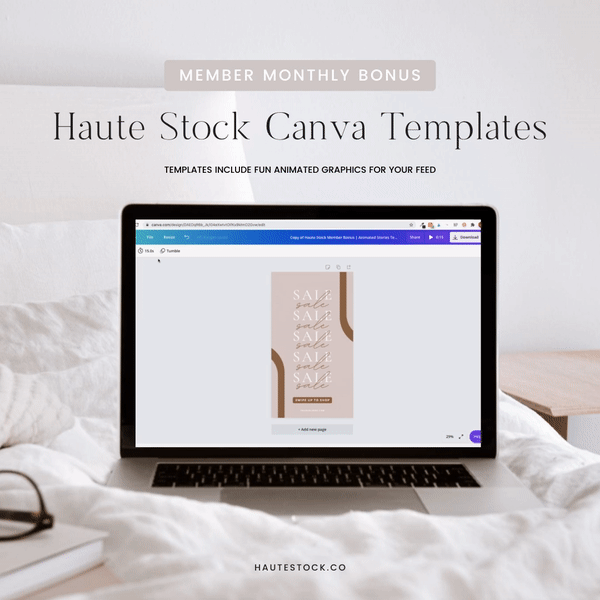
Easy-to-use templates are so necessary in any entrepreneur’s visual marketing plan, especially if you’re not a designer!
Once you customize the templates to fit your branding, you can resize them using Canva’s handy Magic Resize tool — meaning your gorgeous InstaStories templates can be morphed into on-brand Pinterest graphics, Facebook covers, and almost anything else with just a little tweaking!
Refer back to those templates when you’re ready to post about new content you’ve created or when you’re updating old graphics to fit your new branding. It saves so much time rather than feeling pressure to always create new designs!
If you’re looking for in-depth tutorials on how to customize templates for your brand, we’ve got a few for you:
LOVE LETTERS FROM HAPPY HAUTE STOCK TEMPLATE USERS:
“The Canva Templates have made my life SO much easier, it’s not even funny. Thank you!”
“Love my membership. Your weekly updates and monthly resources are great!”
“Love the templates!”
“After peeking the Member Hub, I see HS as so much more than a stock photography service.”
“Thank you sooo much for the Canva Templates! Such a huge life saver for me right now. I love it. You have made my life easier!”

Customize Templates with Stock Photos Perfect for Your Brand
Sign up for a subscription to the exclusive Haute Stock library and get access to thousands of styled stock images, stock videos, social media graphics, customizable Canva templates and designer branding elements!