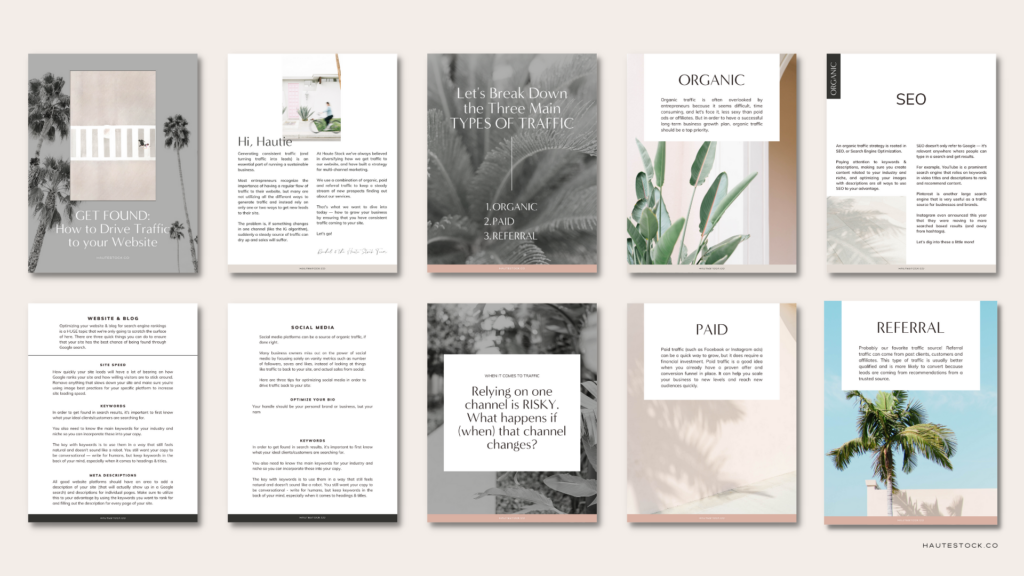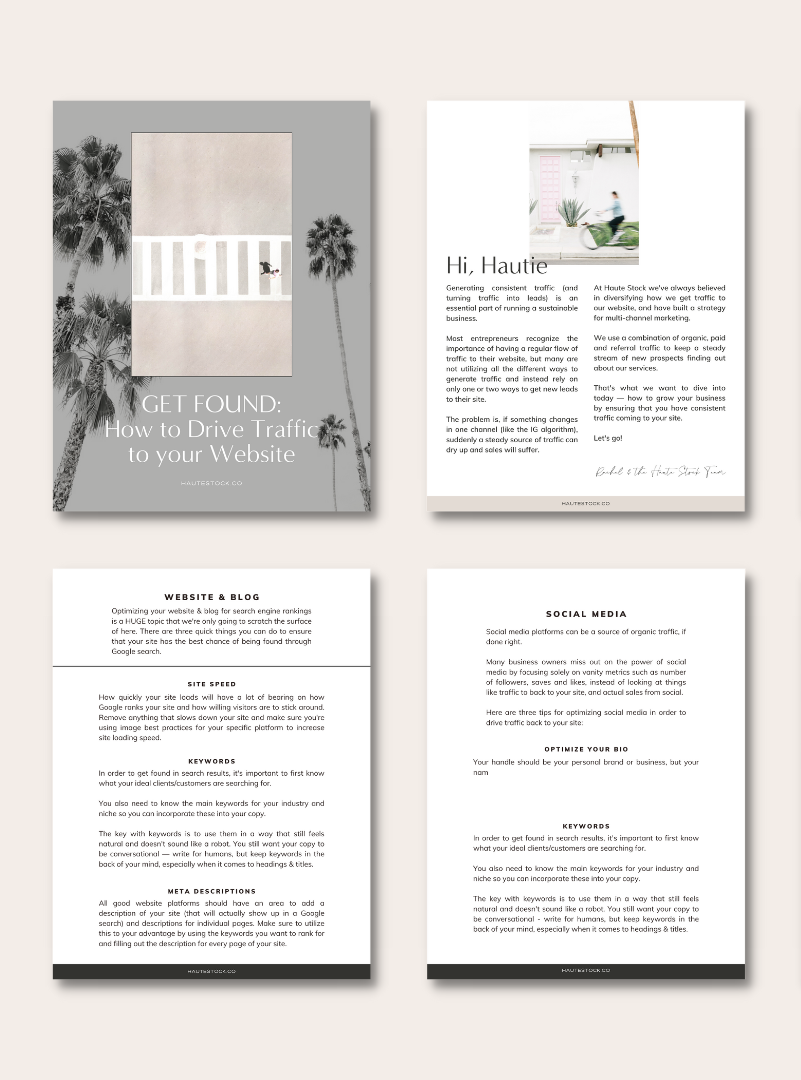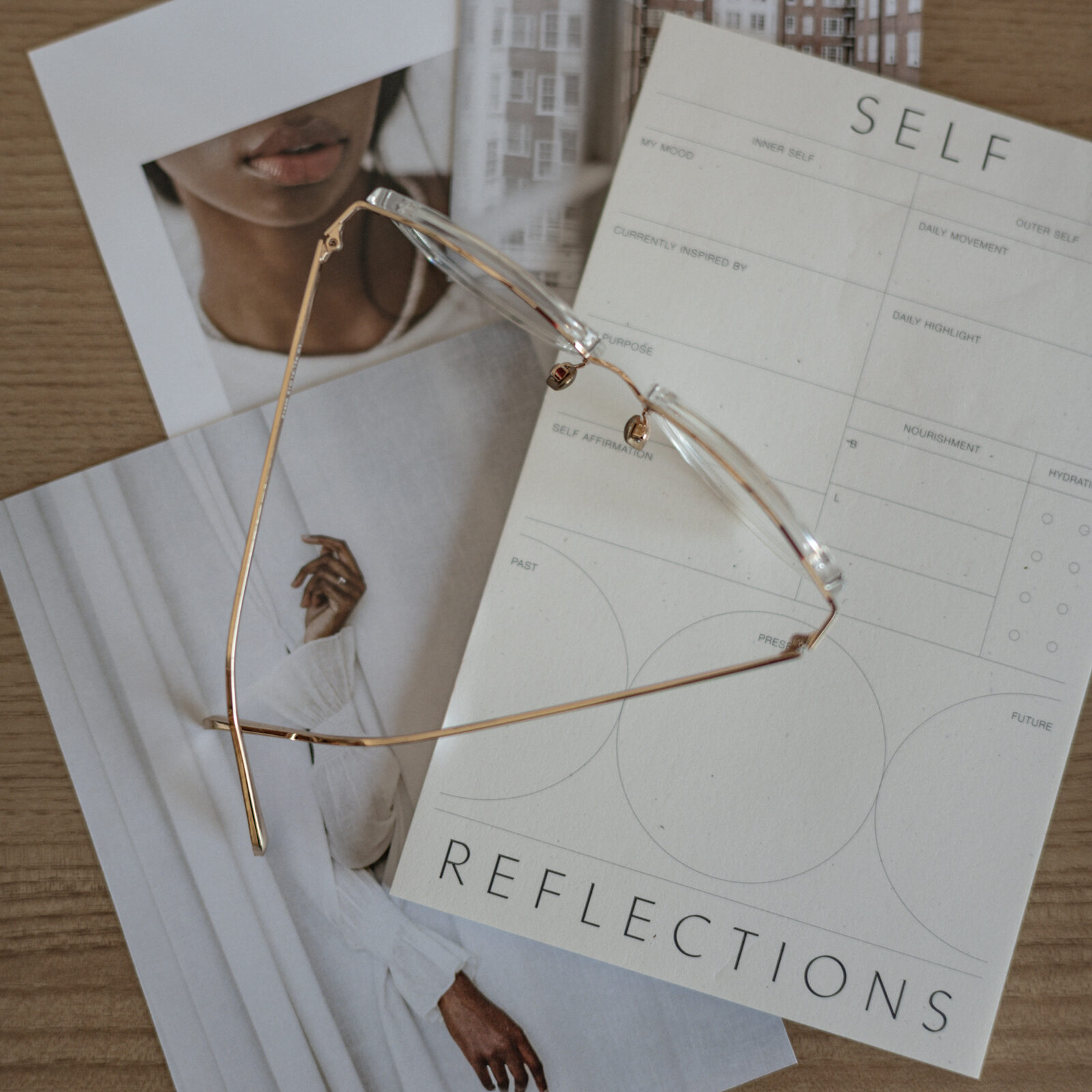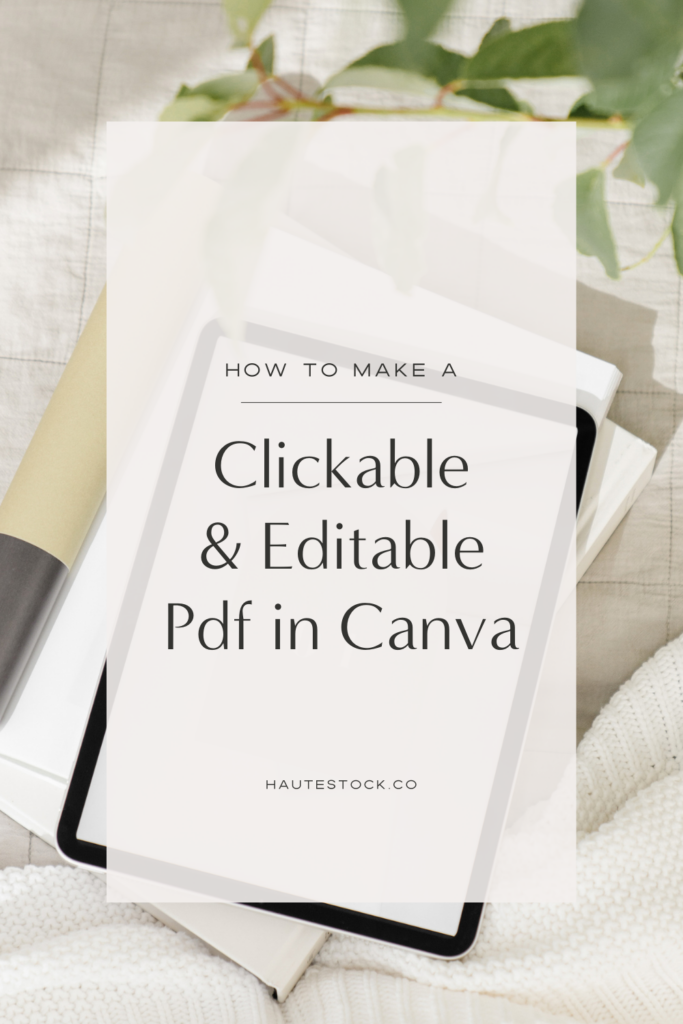
Ever spent hours creating a super cute PDF workbook, checklist, or client-onboarding packet, only to realize it isn’t editable in Preview or Adobe? Or
Instead of forcing your clients or customers to print (save the trees!), why not optimize that stylize PDF for a seamless online experience by making it clickable – fillable – and easy to edit by your client?!
We created a YouTube video tutorial showing you how to make an editable PDF in Canva that’s clickable so keep reading this post to find out how!
CREATING YOUR CLICKABLE PDF in CANVA IS SO EASY:
- Download a professionally designed workbook PDF Canva template from the Haute Stock Library
- Add the Haute Stock template to your Canva account
- Update the PDF with your brand fonts
- Select one or two collections from the Haute Stock library to create a cohesive aesthetic and customize the template with your stock images
- Update the colors to compliment the colorways in your images or to match your brand colors
- Fill in your copy
- Remember to highlight the text you want to hyperlink and select the link icon in Canva to copy + paste your link
- Download as a PDF
- Use a FREE resource to create fillable entries such as a checklist/work pages etc. We used: https://www.pdfescape.com/
FOLLOW ALONG THIS STEP-BY-STEP TO SEE HOW WE CREATED THIS EDITABLE PDF IN CANVA
Watch Full Tutorial Video Below:
WANT ACCESS TO PROFESSIONALLY DESIGNED WORKBOOK TEMPLATES LIKE THIS?